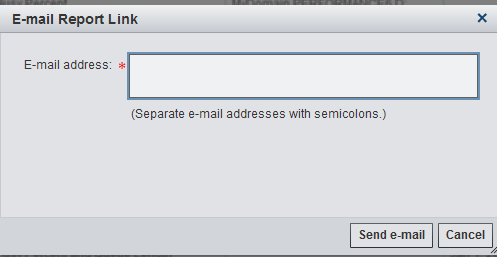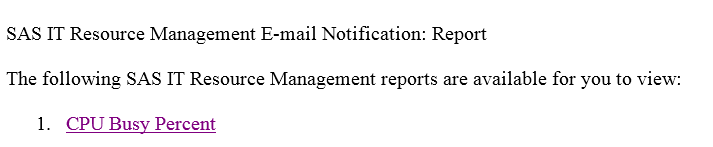Email Reports
ITRM Report Center enables
you to email reports from the Gallery workspace.
This enables you to share interesting or notable reports with colleagues
for evaluation, analysis, or review.
The emails that ITRM
Report Center generates include links to the reports that are stored
in the SAS Content Server repository. Therefore, viewing reports via
email is successful only when sharing reports with other individuals
within your enterprise who have network permissions to access the
SAS Content Server.
To email a report, perform
the following steps:
The following display
shows an email message that was received by the addressee.
Clicking the underlined
name of the report that is provided in the email message causes the
report to open in your browser.
Copyright © SAS Institute Inc. All rights reserved.