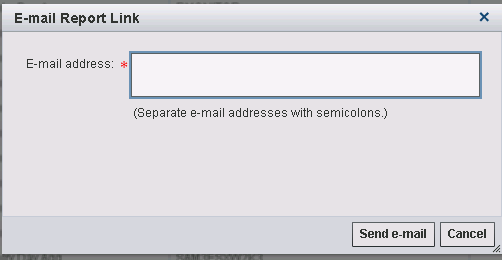E-Mail Reports
ITRM Report Center enables
you to e-mail reports from the Gallery workspace.
This enables you to share interesting or notable reports with colleagues
for evaluation, analysis, or review.
The e-mails that ITRM
Report Center generates include links to the reports that are stored
in the SAS Content Server repository. Therefore, viewing reports via
e-mail is successful only when sharing reports with other individuals
within your enterprise who have network permissions to access the
SAS Content Server.
Copyright © SAS Institute Inc. All rights reserved.