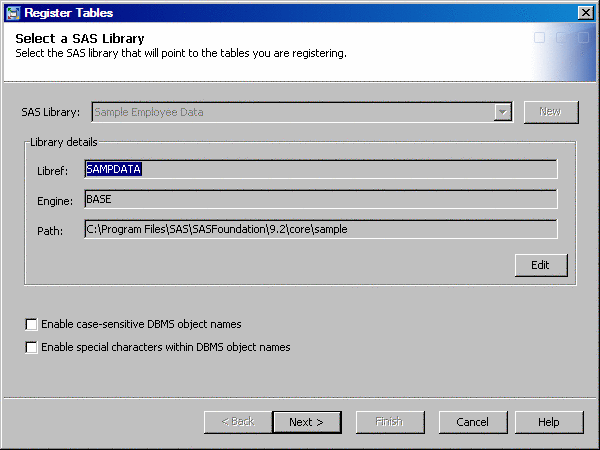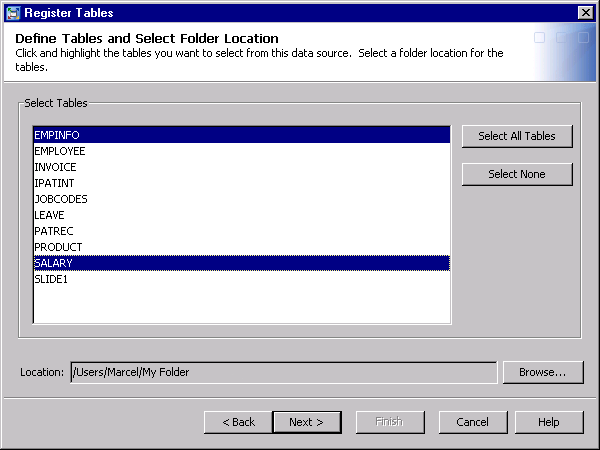Define Tables
After
you define your library, you can register or define its tables. The
Register Tables wizard in Data Library Manager guides you through
registering a table.
To register the tables
that are used in this scenario:
-
On the Define Tables and Select Folder Location page, press the CTRL key and select EMPINFO and SALARY in the Select Tables list. The Location field specifies the location where the tables will be stored, which, by default, is the location that you specified for the library. Click Next to accept the table selections and the location for the tables.
Copyright © SAS Institute Inc. All rights reserved.