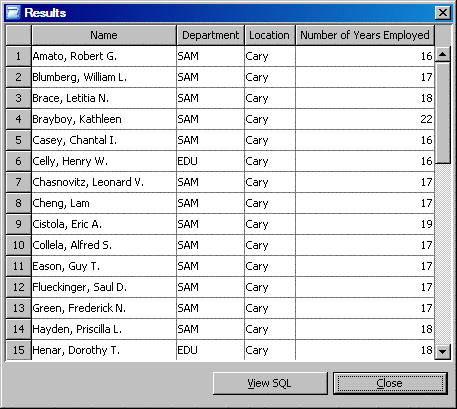Test the Prefilter and Required Table Assignments
To ensure that the
prefilter and required table assignments are working as expected,
test the information map again:
-
Click OK. The Results dialog box is displayed with the results of the test query. The result set should contain 41 rows. Even though you did not select the Cary Employees filter for the test, the result set contains rows of Cary employees only. The assigned prefilter eliminated the non-Cary information.
Copyright © SAS Institute Inc. All rights reserved.