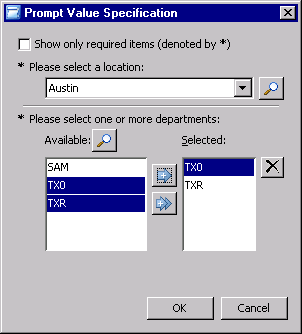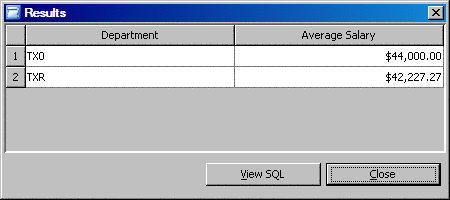Test the Cascading Prompts
To ensure that the
updated filter is working as expected, test the information map again:
-
In the Prompt Value Specification dialog box, the location prompt is populated with the default value of Cary. The department prompt is also populated with departments that are in the Cary location. Change the value of the Please select a location drop-down list to Austin. As soon as you select the new location, the available values for the department prompt will change to the departments at the Austin location only.
Copyright © SAS Institute Inc. All rights reserved.