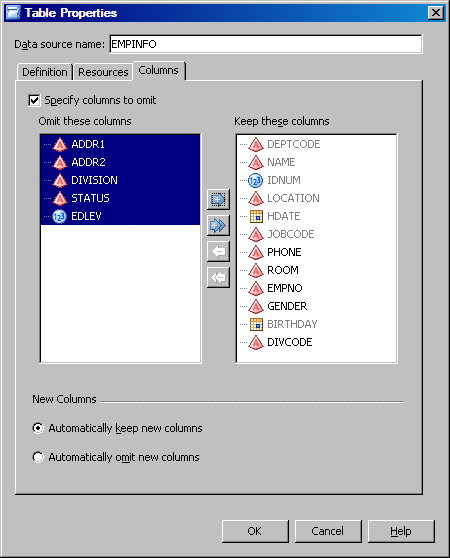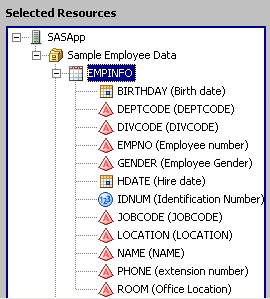Manage Columns
Sometimes
a table will contain many miscellaneous columns that your information
map does not need to reference. To avoid cluttering your Selected Resources pane with these extraneous columns,
you can omit them from the data source so that they are ignored by
the application. For this scenario, you have decided that the EMPINFO
data source references a few extraneous columns.
To omit the extraneous
columns:
Copyright © SAS Institute Inc. All rights reserved.