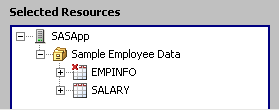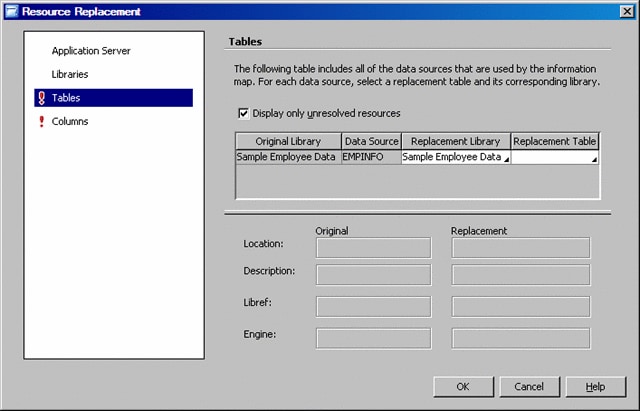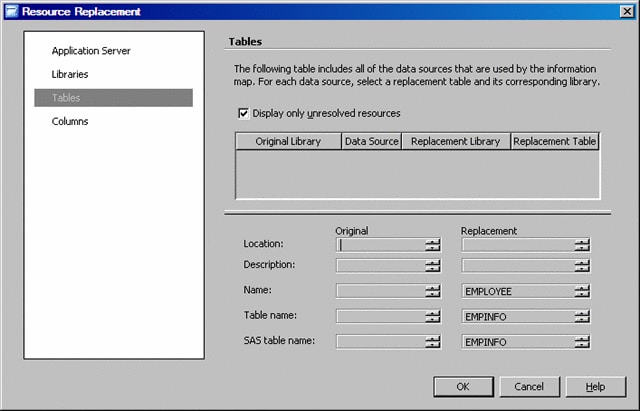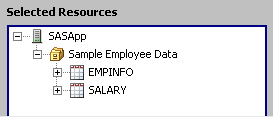Replace Resources
An information
map references many external resources such as servers, libraries,
tables, and cubes. Over time, the metadata that is registered for
an external resource might be changed (for example, deleted or moved)
so that the information map can no longer access or locate the resource.
Or, you might need to reference a different resource (for example,
your information map references the resources in a development environment
and must now reference the resources in a production environment).
The Resource Replacement dialog box provides
a way for you to repair or update references to resources without
re-creating the information map.
In this
scenario, your administrator has used SAS Management Console to rename
the EMPINFO table to EMPLOYEE. When you reopen the Employee Statistics
Sample information map, you see that the EMPINFO data source is marked
with a red x. The data source is trying to find the table named EMPINFO,
but that table no longer exists because it has been renamed.
To replace the EMPINFO
table with the EMPLOYEE table for the EMPINFO data source:
-
Note: The resource replacement feature replaces the table that is associated with the data source, but it does not change the name of the data source. So, the Selected Resources pane still displays EMPINFO and not EMPLOYEE. If you want to update the name of the data source, you can use the Rename option in the pop-up menu for the data source.
Copyright © SAS Institute Inc. All rights reserved.