| The Data Table |
Changing Observation Labels
You can change the label displayed in the left-most column of the data table. Observation numbers are shown by default.
You can select Edit ![]() Observations
Observations ![]() Label by Variable from the main menu to open the Label by Variable dialog box shown in Figure 4.9. You can use this dialog box to select the variable whose values are displayed in the left-most column of the data table. The variable is also set as the default label that is displayed when you click on an observation marker in a graph.
Label by Variable from the main menu to open the Label by Variable dialog box shown in Figure 4.9. You can use this dialog box to select the variable whose values are displayed in the left-most column of the data table. The variable is also set as the default label that is displayed when you click on an observation marker in a graph.
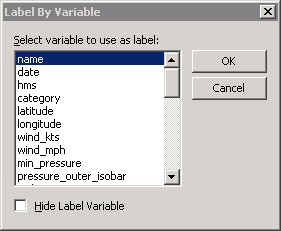 |
Figure 4.9: The Label by Variable Dialog Box
The Hide Label Variable check box hides the label variable, because its values are displayed in the left-most column of the data table. This is especially useful if the label variable is one of the first variables in the data table.
Copyright © 2009 by SAS Institute Inc., Cary, NC, USA. All rights reserved.