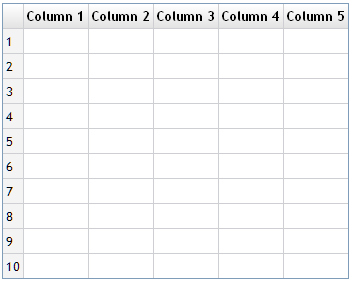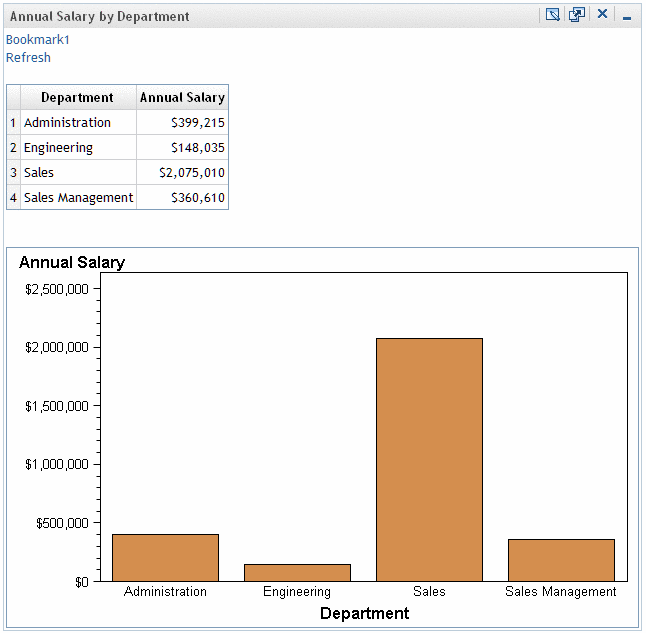About Information Map Viewer Portlets
An information map viewer
portlet displays data by using bookmarks that you create in the Visual
Data Explorer component. For more information about the Visual Data Explorer, see Overview of Viewing Information Maps.
When you
first create an information map viewer portlet, it contains a blank
table similar to the following example:
After
you create the portlet, you must edit the portlet contents and specify
which bookmark you want to display. Here is an example of an information
map viewer portlet that displays both a tabular view and a graphical
view of data: