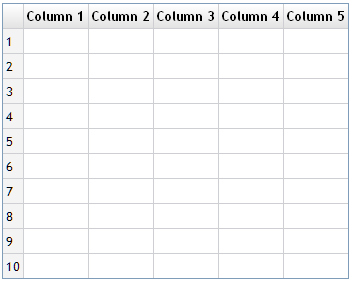To create
an information map viewer portlet, follow these steps:
-
Navigate
to the page that you want to add the portlet to.
-
Select
Options Edit Page Content
Edit Page Content.
-
On the
Edit Page Content page, click
Add Portlets.
-
On the
Create tab of the Add Portlets page, select
Information Map Viewer as the portlet type.
-
Enter
descriptive information about the portlet:
Short name that appears
in the title area at the top of the portlet.
Short description that
appears with the portlet in search results.
Single words that you
or other users can use to search for this portlet. Use spaces to separate
keywords from one another.
Note: To ensure efficient
searching, develop a standard list of keywords and use these keywords
consistently.
-
If you
are a content administrator, then you can specify a location (group)
with which to share the portlet.
For more information,
see Share a Portlet.
-
A message
appears, indicating that the portlet was added.
-
If you
want to create additional portlets, repeat steps 4 through 7. When
you are finished creating new portlets, click
Done.
-
On the
Edit Page Content page, specify where the new portlets are to appear:
-
If you are using a column layout,
you can move the portlets to different columns or to different positions
within the columns.
-
If you are using a grid layout,
specify where you want each portlet to appear by selecting the portlet
names in the drop-down boxes for the appropriate cells. To span rows
or columns, select the same portlet in adjoining cells.
-
Click
OK. The original page is displayed, with the new portlets
added.
The
new information map viewer portlet contains a blank table similar
to the following example: