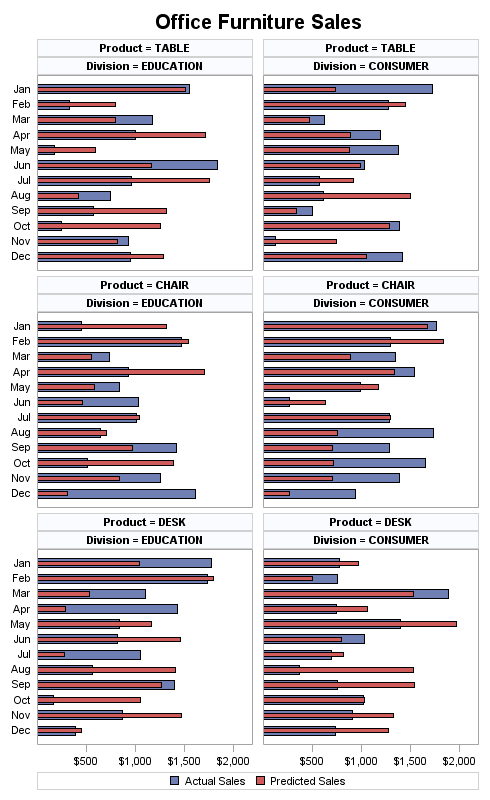Using Sidebars
Sidebars are useful
for aligning information outside of the grid. In the following example,
a sidebar is used to display a graph title, rather than using an ENTRYTITLE
statement. The advantage of using sidebars for title and footnote
information is that a sidebar is always horizontally aligned on the
grid itself, not on the complete graph width. Of course, you have
to specify the title text on an ENTRY statement, and then set the
appropriate text properties (TEXTATTRS= option), alignment (HALIGN=
option), and padding (PAD= option). Compare the default centering
of the "title" in this example with similar examples in this chapter
that specify a title with the ENTRYTITLE statement.
This example also uses
a sidebar to display a legend. A legend can be placed in any of the
TOP, BOTTOM, RIGHT, or LEFT sidebars. The legend's alignment is based
on the grid size, not the graph size.
proc template;
define statgraph sidebar;
begingraph / designwidth=490px designheight=800px border=false;
layout datapanel classvars=(product division) / columns=2
columngutter=10 rowgutter=5
headerlabelattrs=GraphLabelText(weight=bold)
rowaxisopts=(display=(tickvalues))
columnaxisopts=(display=(ticks tickvalues)
offsetmin=0
linearopts=(tickvalueformat=dollar6. viewmax=2000
tickvaluelist=(500 1000 1500 2000)));
sidebar / align=top;
entry "Office Furniture Sales" /
textattrs=GraphTitleText(size=14pt) pad=(bottom=5px);
endsidebar;
sidebar / align=bottom;
discretelegend "actual" "predict";
endsidebar;
layout prototype;
barchart x=month y=actual /
orient=horizontal fillattrs=GraphData1
barwidth=.6 name="actual";
barchart x=month y=predict /
orient=horizontal fillattrs=GraphData2
barwidth=.3 name="predict";
endlayout;
endlayout;
endgraph;
end;
run;
proc sgrender data=sashelp.prdsale template=sidebar;
where country="U.S.A." and region="EAST" and
product in ("CHAIR" "DESK" "TABLE");
run;