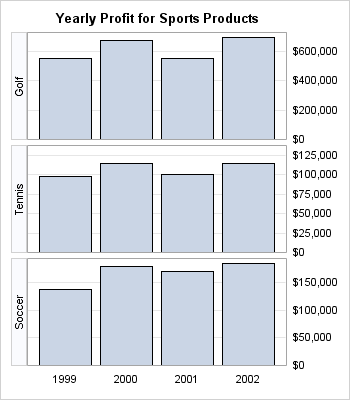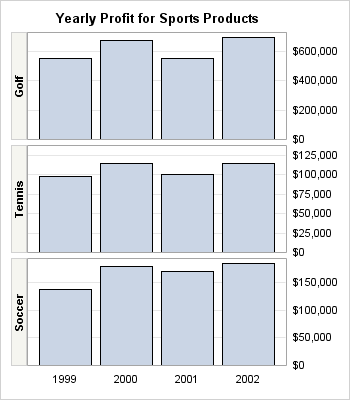Controlling the Classification Headers
In many cases, it is
not necessary to display the classification-variable name in the classification
headers. Often, just the classification value is sufficient. Both
the DATALATTICE and DATAPANEL layouts support the HEADERLABELDISPLAY=
option. By default, HEADERLABELDISPLAY=NAMEVALUE, which shows both
the variable name and the value. You can set HEADERLABELDISPLAY=VALUE
to display only the value.
Row and column
headers are unique to the DATALATTICE layout. By default, COLUMNHEADERS=TOP,
but you can set COLUMNHEADERS=BOTTOM or COLUMNHEADERS=BOTH. Likewise,
ROWHEADERS=RIGHT is the default setting, but you can set LEFT or BOTH
on the ROWHEADERS= option. The location of the row or column axis
information can be changed by using the DISPLAYSECONDARY= axis option.
In this next example, the row headers are relocated to the left, and
the axis information is relocated to the right. Note that DISPLAY=NONE
is also needed to remove the default row axis information from the
left side.
layout datalattice rowvar=product_group / rowdatarange=union rowgutter=5px rowheaders=left headerlabeldisplay=value columnaxisopts=( display=(tickvalues) ) rowaxisopts= ( display=none displaysecondary=(tickvalues) linearopts=(tickvalueformat=dollar12.) griddisplay=on offsetmin=0 );
Both the DATAPANEL and DATALATTICE layouts support options
that control the background and text properties of the classification
headers. By default, the background of the cell headers is transparent
(HEADEROPAQUE=FALSE).
To set a background color, you must set the HEADERBACKGROUNDCOLOR=
option to a fill color. In the following example, the color is set
as a style reference. You must also set HEADEROPAQUE=TRUE. You can
use the HEADERLABELATTRS= option to set the text properties of the
classification headers. For example, if the classification values
are long, you can reduce their font size with HEADERLABELATTRS= (SIZE=6pt),
or use the smallest font in the current style by setting HEADERLABELATTRS=GraphDataText.
In the following example, the headers are set to be bold.
layout datalattice rowvar=product_group / rowdatarange=union rowgutter=5px rowheaders=left headerlabeldisplay=value headerlabelattrs=(weight=bold) headeropaque=true headerbackgroundcolor=GraphAltBlock:color columnaxisopts=(display=(tickvalues) ) rowaxisopts= (display=none displaysecondary=(tickvalues) linearopts=(tickvalueformat=dollar12.) griddisplay=on offsetmin=0);