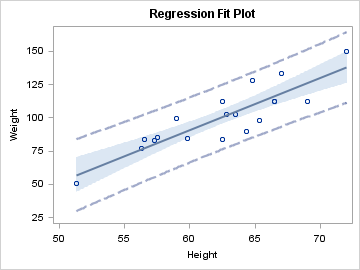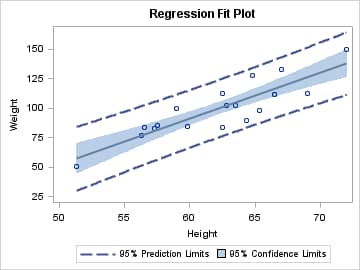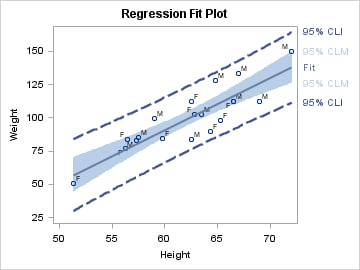Features Supported by Many Plot Statements
Plot Features to Be Displayed
Plot Transparency
layout overlay; modelband "cli" / display=(outline) outlineattrs=GraphPrediction datatransparency=.5 ; modelband "clm" / display=(fill) fillattrs=GraphConfidence datatransparency=.5 ; scatterplot x=height y=weight / primary=true; regressionplot x=height y=weight / alpha=.05 clm="clm" cli="cli"; endlayout;
For more information, see Managing Graph Appearance: General Principles.
Plot Identification
In GTL, legends and
some dependent plots (for example, MODELBAND) require a reference
(association) with a plot. The association is established by 1) naming
the plot, and 2) referring to the plot name within the legend or dependent
plot statement.
layout overlay;
modelband "cli" / display=(outline)
outlineattrs=GraphPrediction
name="predict"
legendlabel="95% Prediction Limits" ;
modelband "clm" / display=(fill)
fillattrs=GraphConfidence
name="conf"
legendlabel="95% Confidence Limits" ;
scatterplot x=height y=weight /
primary=true;
regressionplot x=height y=weight /
alpha=.05 clm="clm" cli="cli";
discretelegend "predict" "conf" ;
endlayout;
For more information, see Adding Legends to a Graph.
Labels for Plot Features
Most plots have one
or more options that enable you to display descriptive labels or data
values for points, lines, bars, or bands.
layout overlay;
modelband "cli" / display=(outline)
outlineattrs=GraphPrediction
curvelabelupper="95% CLI"
curvelabellower="95% CLI"
curvelabelattrs=
(color=GraphPrediction:Contrastcolor)
curvelabellocation=outside ;
modelband "clm" / display=(fill)
fillattrs=GraphConfidence
curvelabelupper="95% CLM"
curvelabellower="95% CLM"
curvelabelattrs=
(color=GraphConfidence:Color)
curvelabellocation=outside ;
scatterplot x=height y=weight /
primary=true datalabel=sex ;
regressionplot x=height y=weight /
alpha=.05 clm="clm" cli="cli"
curvelabel="Fit"
curvelabelattrs=
(color=GraphFit:ContrastColor)
curvelabellocation=outside ;
endlayout;
For more information, see Adding and Changing Text in a Graph.
Grouping
Many plots support a
GROUP= option, which causes visually different markers, lines, or
bands to be displayed for each distinct data value of the specified
column. You can vary the appearance of group values with the INDEX=
option. You can also use the GROUPDISPLAY= option to change the way
groups are displayed.
|
Specifies a group column,
always treated as having discrete values. For an example use, see the example for Legend Statements.
|
|
For more information
about using groups, see Managing Graph Appearance: General Principles.
Axis Assignment
All 2-D plots have four
potential axes: X, X2, Y, and Y2. You can choose the axes that any
plot uses. Axis options are typically specified on LAYOUT statement
containing the plot.
For more information, see Managing Axes in an OVERLAY Layout.
Data Tips
Data tips (or tooltips)
are text balloons that appear in HTML pages when you move your mouse
pointer over a plot component such as a line, marker, or filled area
of a graph. To obtain default data tips, simply specify
ODS GRAPHICS / IMAGEMAP; as well as the ODS HTML destination.
You can customize the data tip information.
For more information
and an example, see Controlling Data Tips.