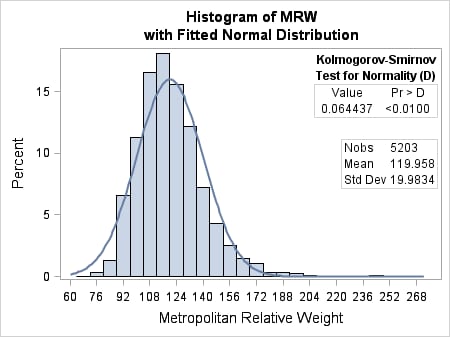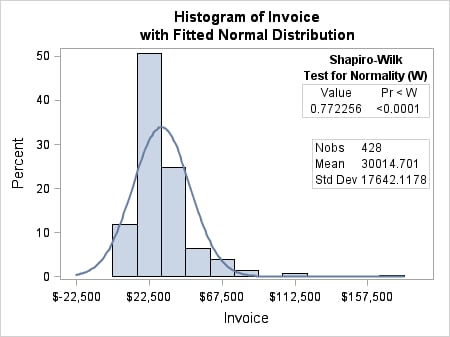Creating an Inset from Values that are Passed to the Template
Overview of Importing Data Into a Template
When the statistic that
you want to display in an inset cannot be computed within the template,
you can create an output data set from a procedure and then use dynamics
or macro variables to "import" the computed values at run time.
The following discussion
explains how to create and call a macro that can pass a data set name
and variable name to a previously compiled GTL template. To follow
this discussion, you should understand the topics that are discussed in Using Dynamics and Macro Variables to Make Flexible Templates.
When invoked, the macro
generates a histogram and model fit plot for the analysis variable
VAR. The graph also displays two insets that show the related statistics.
Creating a Template that Uses Macro Variables
This section creates
a GTL template that can generate the histogram and model fit plot
that is shown in Passing Parameter Values to a Template.The template
definition uses the MVAR statement to define macro variables that
provide run-time values and labels for the graph insets. The MVAR
statement also defines a macro variable named VAR, which is used as
the column argument for the histogram and overlaid normal density
plot.
For this example, the
inset statistics are calculated in the macro body, and the value for
macro variable VAR is passed as a parameter on the macro call.
proc template; define statgraph ginset; MVAR VAR NOBS MEAN STD TEST TESTLABEL STAT PTYPE PVALUE ; begingraph; entrytitle "Histogram of " eval(colname(VAR)); entrytitle "with Fitted Normal Distribution"; layout overlay; histogram VAR ; densityplot VAR / normal(); /* inset for normality test */ layout gridded / columns=1 opaque=true autoalign=(topright topleft); entry TEST / textattrs=(weight=bold); entry "Test for Normality " TESTLABEL / textattrs=(weight=bold); layout gridded / columns=2 border=true; entry "Value"; entry PTYPE ; entry STAT; entry PVALUE ; endlayout; endlayout; /* inset for descriptive statistics */ layout gridded / columns=2 border=true opaque=true autoalign=(right left); entry halign=left "Nobs"; entry halign=left NOBS ; entry halign=left "Mean"; entry halign=left MEAN ; entry halign=left "Std Dev"; entry halign=left STD ; endlayout; endlayout; endgraph; end; run;
-
The first LAYOUT GRIDDED block constructs a table to use as an inset. The inset identifies the normality test that is used in the analysis, and it displays the related probability statistic.The first two ENTRY statements in the layout block specify a title for the inset. Macro variable TEST, which will be initialized by the code in the macro body, identifies the normality test that is applied to the data. As we will see later when we create the macro, either of two normality tests will be used, depending on the number of observations that are read from the data. Macro variable TESTLABEL provides either of two test labels, depending on which test is used at run time.The nested LAYOUT GRIDDED statement defines a two-column table for the statistics table that is displayed in the first inset. Macro variable STAT in the first column provides the normality value, and macro variables PTYPE and PVALUE provide the probability statistics. These macro variables will be initialized by the code in the macro body.
-
The last LAYOUT GRIDDED statement constructs a two-column inset that shows descriptive statistics for the analysis variable. Macro variables NOBS, MEAN, and STD will be calculated by the code in the macro body and will resolve to the number of observations in the data, the mean value, and the standard deviation.
Defining a Macro to Initialize the Variables and Generate the Graph
In Creating a Template that Uses Macro Variables we created
template GINSET, which declared the following macro variables:
To initialize these
macro variables, we will now create a macro that calculates values
for them and also specifies an SGRENDER procedure that uses template
GINSET. The macro needs two parameters: one for passing a SAS data
set name, and a second for passing the name of a column in that data
set.
The following macro code uses PROC
UNIVARIATE to create two output data sets. A DATA step then reads
the output data sets, creates the required macro variables, and assigns
values to those macro variables in a local symbol table. When the
macro runs the SGRENDER procedure, the values of the macro variables
are imported into the GINSET template to produce a graph with insets,
similar to the graph in shown in Passing Parameter Values to a Template. As mentioned
earlier, the normality test that is performed on the analysis variable
will be based on the number of observations in that analysis variable.
%macro histogram(dsn,var);
/* compute tests for normality */
ods output TestsForNormality=norm;
proc univariate data=&dsn normaltest;
var &var;
output out=stats n=n mean=mean std=std;
run;
%local nobs mean std test testlabel stat ptype pvalue;
data _null_;
set stats(keep=n mean std);
call symputx("nobs",n);
call symput("mean",strip(put(mean,12.3)));
call symput("std",strip(put(std,12.4)));
if n > 2000 then /* use Shapiro-Wilk */
set norm(where=(TestLab="D"));
else /* use Kolmogorov-Smirnov */
set norm(where=(TestLab="W"));
call symput("testlabel","("||trim(testlab)||")");
call symput("test",strip(test));
call symput("ptype",strip(ptype));
call symput("stat",strip(put(stat,best8.)));
call symput("pvalue",psign||put(pvalue,pvalue6.4));
run;
proc sgrender data=&dsn template=ginset;
run;
%mend;
-
Deriving the input data set name from the DSN parameter and the analysis variable name from the VAR parameter, the UNIVARIATE procedure calculates the number of observations, mean, and standard deviation for the analysis variable. It writes the values for these statistics to an output data set named STATS, storing the values in variables named N, MEAN, and STD.
-
The first three CALL SYMPUT routines use the data input variables to assign labels and values to the local macro variables N, MEAN, and STD. On each CALL SYMPUT, the first argument identifies the macro variable to receive the value, and the second argument identifies the data input variable that contains the value to assign to the macro variable in the symbol.
Executing the Macro
To execute the HISTOGRAM
macro, we must pass it a data set name and the name of a numeric column
in the data.
The following macro
call passes the data set name SASHELP.HEART and the column name MRW.
Because variable MRW has more than 2000 observations, the Kolmogorov-Smirnov
test is used in the analysis.
%histogram(sashelp.heart, mrw)