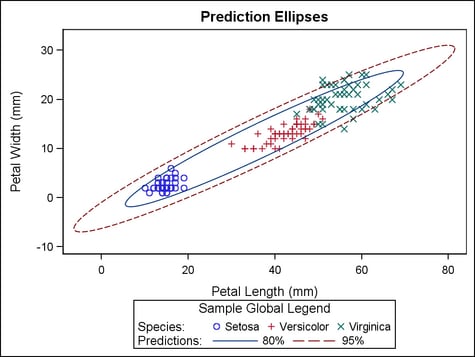Example Program and Statement Details
Example Program
proc template;
define statgraph globallegend;
begingraph;
entrytitle "Prediction Ellipses";
layout overlay;
scatterplot x=petallength y=petalwidth / group=species name="sp";
ellipse x=petallength y=petalwidth / type=predicted alpha=.2
name="p80" legendlabel="80%" outlineattrs=graphconfidence;
ellipse x=petallength y=petalwidth / type=predicted alpha=.05
name="p95" legendlabel="95%" outlineattrs=graphconfidence2;
endlayout;
layout globalLegend / type=column title="Sample Global Legend";
discretelegend "sp" / title="Species:";
discretelegend "p80" "p95" / title="Predictions:";
endLayout;
endgraph;
end;
run;
proc sgrender data=sashelp.iris template=globallegend;
run;Statement Summary
A global legend layout
can contain multiple discrete or merged legends. Continuous legends
are not supported inside the global legend block.
A global legend is placed
at the bottom of the graph, just above the footnote(s). All of the
discrete or merged legend statements that are nested within the global
legend block are arranged into a single row or column, depending on
the setting for the TYPE= option.
Depending on the outermost
layout type and the legend content, the legend is centered on the
graph wall area or on the graph output area. For example, if the outermost
layout is an overlay layout, when positioning the legend, the GLOBALLEGEND
statement first attempts to center the legend on the graph wall area.
If that position causes the legend to be clipped, it then attempts
to center the legend on the entire output area instead. In that case,
the legend might appear to be slightly off-center with respect to
the graph.
Options
specifies the attributes
of the border line around the legend. See General Syntax for Attribute Options for the syntax
on using a style-element and Line Options for available line-options.
specifies whether the
global legend is displayed when any portion of its nested legends
cannot be fully rendered because of space constraints.
Interaction: This option overrides any DISPLAYCLIPPED option that is set on
its nested legend statements.
Details: When the graph size is reduced, parts of a nested legend (title,
legend symbol, or legend value) might be clipped (truncated). When
clipping occurs and this option is FALSE, the entire global legend
is removed from the graph and the space for it is reclaimed by the
remainder of the graph. When this option is TRUE, the global legend
always appears, even if some parts of the nested legends have been
clipped.
specifies the amount
of extra space that is added inside the legend border.
Default: The default padding for all sides is 0. Values without units are
in pixels (px). A unit must be provided if other than pixels.
Enables separate settings
for the left, right, top, and bottom padding dimensions. Use pad-options to create non-uniform padding. These
options must be enclosed in parentheses. Each option is specified
as a name = value pair. Sides
not assigned padding are padded with the default amount.
| LEFT=dimension | specifies the amount of extra space added to the left side. |
| RIGHT=dimension | specifies the amount of extra space added to the right side. |
| TOP=dimension | specifies the amount of extra space added to the top. |
| BOTTOM=dimension | specifies the amount of extra space added to the bottom. |
specifies the color
and font attributes of the global legend title. See General Syntax for Attribute Options for the syntax
on using a style-element and Text Options for available text-options.
specifies whether nested
legends are arranged into a single row or column.
Interaction: When this option is set to ROW, the relative width of each legend
is determined by the setting for the WEIGHTS= option.
Specifies the preferred
space allocation for the nested legends.
| UNIFORM | All nested legends get an equal amount of space. |
| PREFERRED | All nested legends get their preferred amount of space. |
| (weight-list) | A space-delimited list of preferred space allocations, enclosed in parentheses. The list can combine numbers with the keyword PREFERRED. Each number is a proportional weight for the corresponding nested legend (the weights do not have to sum to 1.0). Keyword PREFERRED specifies that the corresponding nested legend should be allocated its preferred space. The order of the weights that are specified in the list should correspond to the order of the legend statements that are nested in the GLOBALLEGEND layout. |