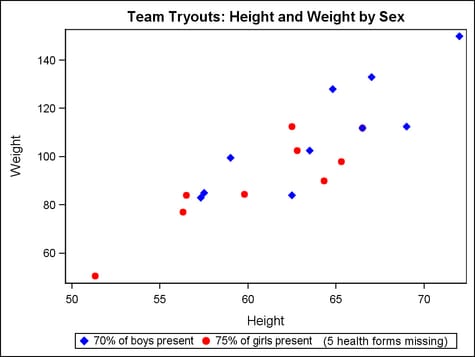LEGENDITEM Statement
LEGENDITEM Example Graph
The following graph
was generated by the LEGENDITEM Example Program. The example
specifies three LEGENDITEM statements to define graphical properties
for two marker symbols and a text string. The NAME= option on each
LEGENDITEM statement assigns a name to the definition. Those names
are referenced in a DISCRETELEGEND statement so that the definitions
are displayed in the graph legend. To correlate the legend with the
scatter plot, the example creates an attribute map that matches values
M and F to the same graphical properties that are specified in the
LEGENDITEM statements. That attribute map is referenced in the scatter
plot.
LEGENDITEM Example Program
proc template;
define statgraph scatterplot;
begingraph;
entrytitle "Team Tryouts: Height and Weight by Sex";
discreteattrmap name="symbols" / ignorecase=true trimleading=true;
value "m" / markerattrs=(color=blue symbol=diamondfilled);
value "f" / markerattrs=(color=red symbol=circlefilled);
enddiscreteattrmap;
discreteattrvar attrvar=groupmarkers var=sex attrmap="symbols";
legendItem type=marker name="m_marker" /
markerattrs=(color=blue symbol=diamondfilled)
label="70% of boys present" ;
legendItem type=marker name="f_marker" /
markerattrs=(color=red symbol=circlefilled)
label="75% of girls present" ;
legendItem type=text name="status" /
text=" (5 health forms missing)" ;
layout overlay;
scatterplot x=height y=weight / group=groupmarkers;
discretelegend "m_marker" "f_marker" "status" /
autoitemsize=true;
endlayout;
endgraph;
end;
proc sgrender data=sashelp.class template=scatterplot;
run;LEGENDITEM Summary
The LEGENDITEM statement
creates a definition for a legend item that can be included in a legend.
The item that you define is independent of the data and enables you
to customize the legend to enhance or replace a standard legend. For
example, to display annotation text within the legend area, you can
define a LEGENDITEM statement with TYPE=TEXT and specify the text
in the TEXT= option.
As demonstrated in the LEGENDITEM Example Program, multiple LEGENDITEM statements can be used to replace
a plot statement’s data-driven legend by defining custom legend
items to display in the legend. This use enables you to communicate
information that is not in the data. For this use, you would define
one or more LEGENDITEM statements to specify legend attributes, and
then reference those items in your legend statement. You must not
reference the plot statement itself in the legend statement. Although
no direct connection would exist between the plot data and the legend,
you could communicate the connection by managing the visual attributes
in both the plot and the legend.
The LEGENDITEM statement
must be located within the BEGINGRAPH block but outside of the outermost
layout block. You can use multiple LEGENDITEM statements to define
multiple definitions. In that case, each definition specifies a single
legend entry and each item name must be referenced in the legend statement.
When specifying attribute
options for a particular LEGENDITEM statement, options that do not
apply to the specified TYPE= value are ignored. For example, the MARKERATTRS=
option sets the attributes for a marker and is useful if you set TYPE=MARKER
or TYPE=MARKERLINE. However, if TYPE= is set to a value that does
not display a marker symbol, the MARKERATTRS= option is ignored.
LEGENDITEM Required Arguments
specifies a type for
the legend item.
| FILL | specifies a fill (displayed as a filled square). The appearance can be managed with the FILLATTRS= and OUTLINEATTRS= options. |
| MARKER | specifies a marker. The appearance can be managed with the MARKERATTRS= option. |
| MARKERLINE | specifies a marker and a line. The appearance can be managed with the MARKERATTRS= and LINEATTRS= options. |
| LINE | specifies a line. The appearance can be managed with the LINEATTRS= option. |
| TEXT | specifies text that can be displayed in the legend area. The text string is defined with the TEXT= option, and the text appearance can be managed with the TEXTATTRS= option. |
LEGENDITEM Options
specifies the color
of the fill when TYPE= is set to FILL. See General Syntax for Attribute Options for the syntax
on using a style-element and Fill Options for available fill-options.
specifies the appearance
of the line when TYPE= is set to LINE or MARKERLINE. See General Syntax for Attribute Options for the syntax
on using a style-element and Line Options for available line-options.
specifies the appearance
of the marker when TYPE= is set to MARKER or MARKERLINE. See General Syntax for Attribute Options for the syntax
on using a style-element and Marker Options for available marker-options.
specifies the color
of the outline when TYPE= is set to FILL. See General Syntax for Attribute Options for the syntax
on using a style-element and Line Options for available line-options.
specifies the font
and color attributes of the string that
is specified on the TEXT= option when TYPE= is set to TEXT. See General Syntax for Attribute Options for the syntax
on using a style-element and Text Options for available text-options.