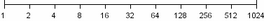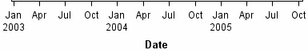Example Program and Statement Details
Overview
The LAYOUT
LATTICE statement creates a grid of graphs that automatically aligns
plot areas, data display areas, axis labels, and headers across the
columns and rows of the layout. The axis data ranges can be scaled,
and the axes for individual cells in the layout can be managed by
row and by column using COLUMNAXIS and ROWAXIS statements. COLUMNAXIS
statements are used within a COLUMNAXES block to externalize column
axes for the layout. Similarly, ROWAXIS statements are used within
a ROWAXES block to externalize row axes for the layout. For the specifications
to take effect,
-
Within the COLUMNAXES block, the number of COLUMNAXIS statements must match the number of columns. Within the ROWAXES block, the number of ROWAXIS statements must match the number of rows. If you do not specify enough of either statement, the last statement is used on remaining cells. If you specify too many statements, the extra statements are ignored.
layout lattice / columns=2 columndatarange=union;
columnaxes;
columnaxis / griddisplay=on displaysecondary=(ticks tickvalues);
columnaxis / griddisplay=on displaysecondary=(ticks tickvalues);
endcolumnaxes;
/* rest of lattice definition */
endlayout;
COLUMNAXIS
and ROWAXIS statements are similar to the XAXISOPTS= and YAXISOPTS=
options for LAYOUT OVERLAY, with the following differences:
In the
default cases for each plot in the layout, the axis type is always
DISCRETE, LINEAR, or TIME. The TYPE= option enables you to specify an axis type
that overrides the default. For example, when appropriate for the
data, you can request a LOG axis. When you override the default axis
type, you must be sure to specify the correct axis type for the plot(s)
that you are defining.
Each axis
type has features specific to that type, and the following axis options
enable you to specify features for the different types: DISCRETEOPTS= , LINEAROPTS= , LOGOPTS= , and TIMEOPTS= . One or more of these options can
be specified for an axis, but the specified settings are applied only
to the axis type that supports them.
General Options for All Axes in a Lattice
The options
that are documented in this section can be used with any of the axis
types that are supported within a LATTICE layout. Subsequent sections
in the chapter document the axis options that are available only for
specific axis types: discrete, linear, log, or time axes.
specifies one or more
options for a discrete X or X2 axis. See Options for Discrete Column Axes Only.
specifies the attributes
of the grid lines. See General Syntax for Attribute Options for the syntax
on using a style-element and Line Options for available line-options.
specifies whether axis
grid lines are displayed.
This option enables
the template to absolutely control the display of grid lines or to
allow interaction with the current style to decide whether grid lines
are displayed. When displayed, the grids appear in all cells.
Supplied styles use
DisplayOpts="AUTO," which means that the style has no "preference"
about grid lines and the graphics template setting for grid lines
is always used.
Discussion: The following table shows the end results for various combinations
of the GRIDDISPLAY= option and the DisplayOpts= attribute of the GraphGridLines
style element. Most supplied templates use the default setting AUTO_OFF
to indicate a preference for not displaying grid lines, but allowing
the style to override.
specifies the axis
label. The string can be either
a string literal or a dynamic. The list form implies that all included
string literals or dynamics will be concatenated
Default: The default label is derived from the primary plot in the layout.
For more information, see When Plots Share Data and a Common Axis.
Interaction: If the axis label is too long to fit along the axis, it is truncated
by default. Use the SHORTLABEL= option to specify an alternate axis
label to be used whenever truncation would normally occur.
Interaction: This option is ignored if the DISPLAY= or DISPLAYSECONDARY= option does not display the axis
label.
specifies the color
and font attributes of the axis label. See General Syntax for Attribute Options for the syntax
on using a style-element and Text Options for available text-options.
Interaction: This option is ignored if the DISPLAY= or DISPLAYSECONDARY= option does not display the axis
label.
specifies one or more linear-axis-options for a numeric interval axis.
See Options for Linear Axes Only.
specifies one or more log-axis-options for a log axis. See Options for Log Axes Only.
Reserves an area at
the maximum end of the axis. No tick marks are displayed in the reserved
area. For more information, see Adjusting Axis Offsets.
Reserves an area at
the minimum end of the axis. No tick marks are displayed in the reserved
area. For more information, see Adjusting Axis Offsets.
specifies an alternate
axis label. This label is used when the default axis label or label
specified by the LABEL= option is too long for the axis length.
Interaction: This option is ignored if the DISPLAY= or DISPLAYSECONDARY= option does not display the axis
label.
specifies the color
and font attributes of the axis tick values. See General Syntax for Attribute Options for the syntax
on using a style-element and Text Options for available text-options.
Interaction: This option is ignored if the DISPLAY= or DISPLAYSECONDARY= option does not display the axis
label.
specifies one or more time-axis-options for a time axis. See Options for Time Axes Only.
specifies the type
of axis to use.
Requests that the axis
type be automatically determined, based on the overlay contents. For
more information, see When Plots Share Data and a Common Axis.
Use a DISCRETE X or
X2 axis if possible. This setting is not available on a ROWAXIS statement.
The data for discrete axes can be character or numeric. For a column
axis, you can add a DISCRETEOPTS= ( ) option list to customize this
axis type.
Use a LINEAR axis if
possible. You can add a LINEAROPTS= ( ) option list to customize this
axis type.
Use a TIME axis if
possible. Data for this axis must be SAS time, SAS date, or SAS datetime
values. You can add a TIMEOPTS= ( ) option list to customize this
axis type.
Use a LOG axis if possible.
You can add a LOGOPTS= ( ) option list to customize this
axis type.
Options for Discrete Column Axes Only
specifies one or more
options for a discrete X or X2 axis. This option is not available
in the ROWAXIS statement. Options must be enclosed in parentheses.
Each option is specified as a name = value pair and each pair is space separated.
| ROTATE | Tick values are rotated 45 degrees. |
| ROTATETHIN | Attempt ROTATE policy and then THIN policy. |
| STAGGER | Tick values alternate between two rows. |
| STAGGERROTATE | Attempt STAGGER policy and then ROTATE policy. |
| STAGGERTHIN | Attempt STAGGER policy and then THIN policy. |
| STAGGERTRUNCATE | Attempt STAGGER policy and then TRUNCATE policy. |
| TRUNCATE | Tick values are shortened when they exceed a certain number of characters. |
| TRUNCATEROTATE | Attempt TRUNCATE policy and then ROTATE policy. |
| TRUNCATESTAGGER | Attempt TRUNCATE policy and then STAGGER policy. |
| TRUNCATETHIN | Attempt TRUNCATE policy and then THIN policy. |
| THIN | Some tick values are removed. |
Options for Linear Axes Only
specifies that evenly
spaced integer values are used for tick marks.
Interaction: This option overrides the MAXDECIMALS= and PREFERREDDECIMALS= suboptions
of the TICKVALUEFORMAT= option
specifies a bias for
including one more tick mark at the maximum end of the axis. For more
information, see Adjusting Axis Thresholds.
specifies a bias for
including one more tick mark at the minimum end of the axis. For more
information, see Adjusting Axis Thresholds.
specifies how to format
the values for major tick marks.
specifies one or more
major tick value formatting options. Together, these options provide
parameters for determining an optimal format ( w.d, Ew., BESTw.) for displaying
major tick values.
| MAXWIDTH = integer | Specifies the maximum width for displayed tick values. Values might be rounded or converted to E-notation to fit into this width. |
| MAXDECIMALS = integer | Specifies the maximum number of decimals for displayed tick values. Values might be rounded or converted to E-notation to fit into this width. MAXWIDTH > MAXDECIMALS |
| PREFERREDDECIMALS = integer | Specifies the number of decimal places desired for most values. The actual number might vary based on other constraints. |
| EXTRACTSCALE = boolean | Specifies whether to extract some factor of ten from all tick values in order to reduce the overall width of the tick values and improve legibility. The extracted factor is concatenated to the existing axis label. Example of revised axis label: Number Sold (x1000) |
Restriction: The format-options are used
only when no format has been assigned to the variable(s) that contribute
to the axis or when the assigned format(s) are w.d, Ew. or BESTw.
Restriction: GTL currently honors most but not every SAS format. For details,
see SAS Formats Not Supported.
specifies the tick
values for a linear axis as list.
Default: An internal algorithm determines the tick marks based on the actual
axis data range or the data range established by the VIEWMIN= and VIEWMAX= options. By default when this option
is used, the only tick values that appear are those in numeric-list that fall within the explicit data
range (set by VIEWMIN= and VIEWMAX=) or implicit data range (set by
the actual data minimum and data maximum).
Interaction: This option is ignored if the TICKVALUESEQUENCE= option is specified, or if the DISPLAY= or DISPLAYSECONDARY= option does not display the tick
values.
Interaction: The VIEWMIN= and VIEWMAX= options alter the axis data range.
If the VIEWMIN= option is set to the minimum tick list value and the
VIEWMAX= option is set to the maximum tick list value, all ticks in
the tick list are displayed.
Interaction: If the TICKVALUEPRIORITY= is set to TRUE, 1) the VIEWMIN= and
VIEWMAX= options are ignored if they are fully enclosed by the numeric-list, and 2) the tick numeric-list can extend the implicit data range
of the axis, but never reduce it.
The values in the
list are formatted according to the setting for the TICKVALUEFORMAT= option.
specifies whether an
axis tick specification (TICKVALUELIST= or TICKVALUESEQUENCE= ) can extend the axis data range.
Interaction: When this option is set to TRUE, the VIEWMIN= and VIEWMAX= options
are ignored if they are fully enclosed by value range set by the TICKVALUELIST= or TICKVALUESEQUENCE= option.
Interaction: This option is ignored if the DISPLAY= or DISPLAYSECONDARY= option does not display the tick
values.
specifies the tick
values for a linear axis by start, end, and increment.
Default: An internal algorithm determines the tick marks based on the actual
axis data range or the data range established by the VIEWMIN= and VIEWMAX= options. By default when this option
is used, the only tick values that appear are those that fall within
the explicit data range (set by VIEWMIN= and VIEWMAX=) or implicit
data range (set by the actual data minimum and data maximum).
| START = number | Specifies the value for the first tick mark. |
| END = number | Specifies the value for the last tick mark. |
| INCREMENT = number | Specifies the increment for intermediate tick marks between the first and last tick marks. The END value always controls the last tick mark. The interval between the last tick mark and the previous tick mark might not necessarily be the INCREMENT value. |
Interaction: The VIEWMIN= and VIEWMAX= options alter the axis data range. If
the VIEWMIN= option is set to the START= option value and the VIEWMAX=
option is set to the END= option value, all ticks in the tick sequence
are displayed.
Interaction: If the TICKVALUEPRIORITY= option is set to TRUE, the tick sequence
might extend the explicit data range of the axis, but never reduce
it.
Interaction: This option is ignored if the DISPLAY= or DISPLAYSECONDARY= option does not display tick marks.
The values in the
sequence are formatted according to the setting for the TICKVALUEFORMAT= option.
specifies the maximum
data value to include in the display (the value might be adjusted
by the threshold calculation). For more information, see Adjusting the Axis View.
Interaction: This option does not determine the maximum axis tick value displayed.
The THRESHOLDMAX= value is used to determine the maximum
tick value.
specifies the minimum
data value to include in the display (the value might be adjusted
by the threshold calculation). For more information, see Adjusting the Axis View.
Interaction: This option does not determine the minimum axis tick value displayed.
The THRESHOLDMIN= value is used to determine the maximum
tick value.
Options for Log Axes Only
specifies whether minor
ticks are displayed:
Restriction: Minor ticks can be displayed only when BASE=10 and TICKINTERVALSTYLE= is LOGEXPAND or LOGEXPONENT.
specifies how to scale
and format the values for major tick marks.
A LOGEXPAND, LOGEXPONENT,
or LINEAR representation is chosen automatically based on the range
of the data. When the data range is small (within an order of magnitude),
a LINEAR representation is typically used. Data ranges that encompass
several orders of magnitude typically use the LOGEXPAND or LOGEXPONENT
representation.
Restriction: For LOGEXPAND and LOGEXPONENT, formats on data columns contributing
to the axis are ignored. For LINEAR, ticks values are automatically
formatted when the column format is not assigned or one of w.d, Ew. or BESTw. Other formats
(SAS defined or user-defined) are used if specified.
Restriction: GTL currently honors most but not every SAS format. For details,
see SAS Formats Not Supported.
specifies the maximum
data value to include in the display. For more information, see Adjusting the Axis View.
specifies the minimum
data value to include in the display. For more information, see Adjusting the Axis View.
Options for Time Axes Only
specifies one or more time-axis-options for a time axis.
Variables associated
with a time axis must be in SAS time, SAS date, or SAS datetime units
and have an associated SAS time, date, or datetime format.
specifies the time
interval between major ticks. Valid interval keywords are AUTO, SECOND, MINUTE, HOUR, DAY, TENDAY, WEEK, SEMIMONTH,
MONTH, QUARTER, SEMIYEAR, YEAR.
The data column(s)
mapped to a time axis must be in the same duration units: TIME, DATE,
or DATETIME. The selection of an interval must be consistent with
the duration unit. For example, if the data are in time units, you
can select only AUTO, SECOND, MINUTE, HOUR.
specifies whether minor
tick marks are displayed.
Interaction: The number of minor ticks is dependent on the value of the INTERVAL= option. For example, on a row axis,
if INTERVAL=YEAR, there would be four minor ticks (one per quarter).
Interaction: This option is ignored if the TICKVALUELIST= option is used, or
if the DISPLAY= or DISPLAYSECONDARY= option does not display the tick
marks.
specifies whether to
split the tick values on column axes, if possible (this option is
not available in the ROWAXIS statement). For example, with INTERVAL=MONTH,
this is how tick values are split:
typically, fewer tick
values fit, causing thinning, rotation, or staggering of the values.
See the TICKVALUEFITPOLICY= option.
specifies how to format
the values for major tick marks.
Default: The default format used by the INTERVAL= option. The default does not apply
if TICKVALUELIST= is specified.
A SAS date, time, or
datetime format to control how the major tick values are displayed.
This format should be in the same duration units as the data column(s)
mapped to a time axis: TIME, DATE, or DATETIME, and should be appropriate
for the value of the INTERVAL= option. For example, if INTERVAL=MONTH
and there are two years of data displayed on the axis, choosing TICKVALUEFORMAT=YEAR.
would result in several ticks having the same year value.
Restriction: GTL currently honors most but not every SAS format. For details,
see SAS Formats Not Supported.
specifies the tick
values for a time axis as list.
Requirement: The list must be enclosed in parentheses and each item separated
by a blank. The items in the list must be in the same duration units
as the data mapped to the axis: TIME, DATE, or DATETIME. The values
can be expressed as SAS TIME, DATE, or DATETIME constants (for example,
"13:23"T, "11MAY06"D, or "11MAY06:13:23"DT) or their numeric equivalents.
Restriction: If TICKVALUEPRIORITY= is set to FALSE, this option does
not extend the data range of the axis. If the values fall within the
default data range or that specified by the VIEWMIN= or VIEWMAX= options, they are used.
The values in the
list are formatted according to the setting for the TICKVALUEFORMAT= option. If TICKVALUEFORMAT= is not
used, the values are formatted according to the column format (the
default TICKVALUEFORMAT value is not applied to these values).
specifies whether an
axis tick specification (TICKVALUELIST= ) can extend the axis data range.
Interaction: When this option is set to TRUE, the VIEWMIN= or VIEWMAX= options might have no effect.
Interaction: This option is ignored if the DISPLAY= or DISPLAYSECONDARY= option does not display tick marks.
specifies the maximum
data value to include in the display. For more information, see Adjusting the Axis View.
specifies the minimum
data value to include in the display. For more information, see Adjusting the Axis View.