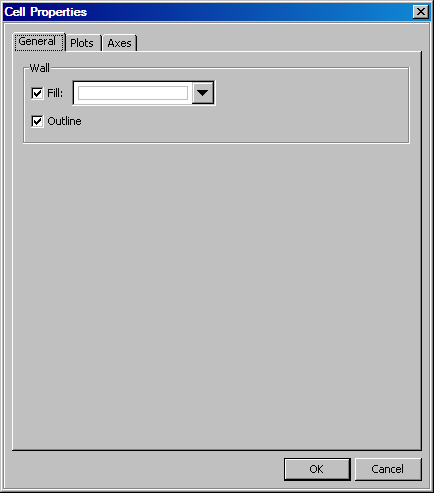Change the Wall Color and the Outline for a Cell
If your graph contains
multiple cells, you can control whether a border is displayed around
the cell walls. You can also change the wall color for a cell.
-
In the Wall section, select a background color from the Fill list box. For instructions, see Using the Color List Box.