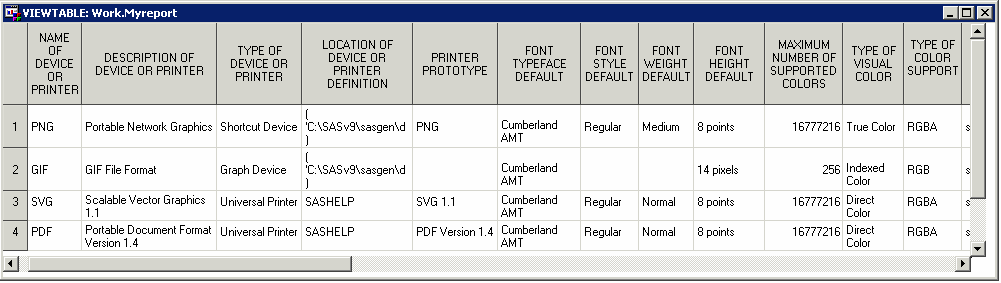Displaying Information with the QDEVICE Procedure
The QDEVICE procedure
produces reports about graphics devices and universal printers. You
can use the information in these reports to determine the best device
or printer to use for a specific application. See QDEVICE Procedure in Base SAS Procedures Guide for more information.
The QDEVICE procedure
generates six different reports. These reports summarize information
such as color support, default output sizes, margin sizes, resolution,
supported fonts, hardware symbols, hardware fill types, hardware line
styles, device options, and much more. The default report type is
the GENERAL report. You can send the output of this procedure to the
SAS log or to an output SAS data set.