Alert Definition Examples
Example: Defining an Alert for SAS Work Directory Space
This example provides information
for setting up an alert to be triggered whenever the SAS Work directory
reaches 90% of its capacity. The alert should be issued once every
two hours until the condition is cleared. When the alert is triggered,
users with the Operations role should be notified.
-
Locate the service SAS Home Directory 9.4 SAS work directory. The service is under the SAS Home Directory 9.4 server.
-
Navigate to the Resource Detail page for the service. On the Detail page, select Alert
 Configure to display the Alert Configuration page.
Click New to display the New
Alert Configuration page.
Configure to display the Alert Configuration page.
Click New to display the New
Alert Configuration page.
-
Name the alert, select the priority, and specify that the alert should be active.
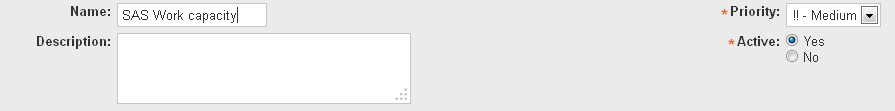
-
In the If Condition area, select the Metric radio button, then select Use Percent in the Metric field.
-
To specify 90% capacity, enter .9 in the absolute value field. To specify that the alert is triggered whenever the used capacity exceeds 90%, specify and select > (Greater than) from the comparison menu.
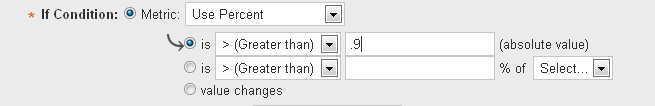
-
In the Enable Action(s) field, specify 1 for the number of times the alert is issued, 2 for the timer period, and select hours for the time period units. These values specify that the alert is issued one time every two hours while the alert conditions are met.
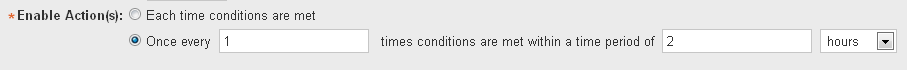
-
Click OK to define the alert and display the Configuration page for the new alert.
-
Select Notify Roles, and then select Add to List.
-
Select the check box beside Operations in the Roles list and use the arrow control to move the role to the Add Role Notification list.
-
Click OK to close the Role Selection page and then Return to Alert Definitions to complete the process of defining the alert.
Example: Defining an Alert for a SAS Server Log File
This example provides
information for setting up an alert to be triggered whenever a warning
message for the I/O Subsystem appears in the log of the SAS Metadata
Server. The alert should be issued every time an error appears in
the log.
-
Follow the procedure in Creating Events Based on SAS Server Logs to create an event from the SAS Metadata Server log file. Add the entry
level.warn.2=.*I/O Subsystem.*
to the sev_logtracker_plugin.properties file for the SAS Metadata Server. -
Locate the server SASMeta – SAS Metadata Server in the Resource page.
-
Navigate to the Resource Detail page for the server. On the Detail page, select Alert
 Configure to display the Alert Configuration page.
Click New to display the New
Alert Configuration page
Configure to display the Alert Configuration page.
Click New to display the New
Alert Configuration page
-
Name the alert, select the priority, and specify that the alert should be active.
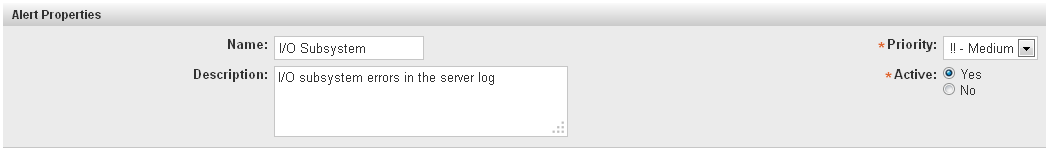
-
In the If Condition area, select the Event/Logs Level radio button, then select Warn in the Event/Logs Level field.In the match substring field, enter I/O Subsystem. These values specify that an alert is issued whenever an event is found for a Warn message from the log containing the string “I/O Subsystem.”
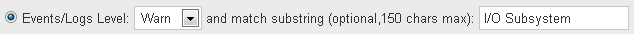
-
In the Enable Action(s) area, select the Each time conditions are met radio button. This specifies that the alert is triggered each time an I/O Subsystem warning appears in the log.
-
Click OK to define the alert.
Copyright © SAS Institute Inc. All Rights Reserved.
Last updated: February 22, 2018