Creating Resource Events
Overview of Events
SAS Environment Manager provides the capability to monitor
metrics, scan log files, manage configuration changes, and monitor
availability. When there is a change in a resource’s threshold
value for one of these items, an event is recorded in SAS Environment
Manager’s event message system. Events are also automatically
created for certain types of entries in SAS server logs, and you can
specify other criteria that will create events based on SAS server
logs. All events throughout the entire deployment are displayed in
the Event Center. To access the Event Center, select Analyze Event Center.
Event Center.
Event Center
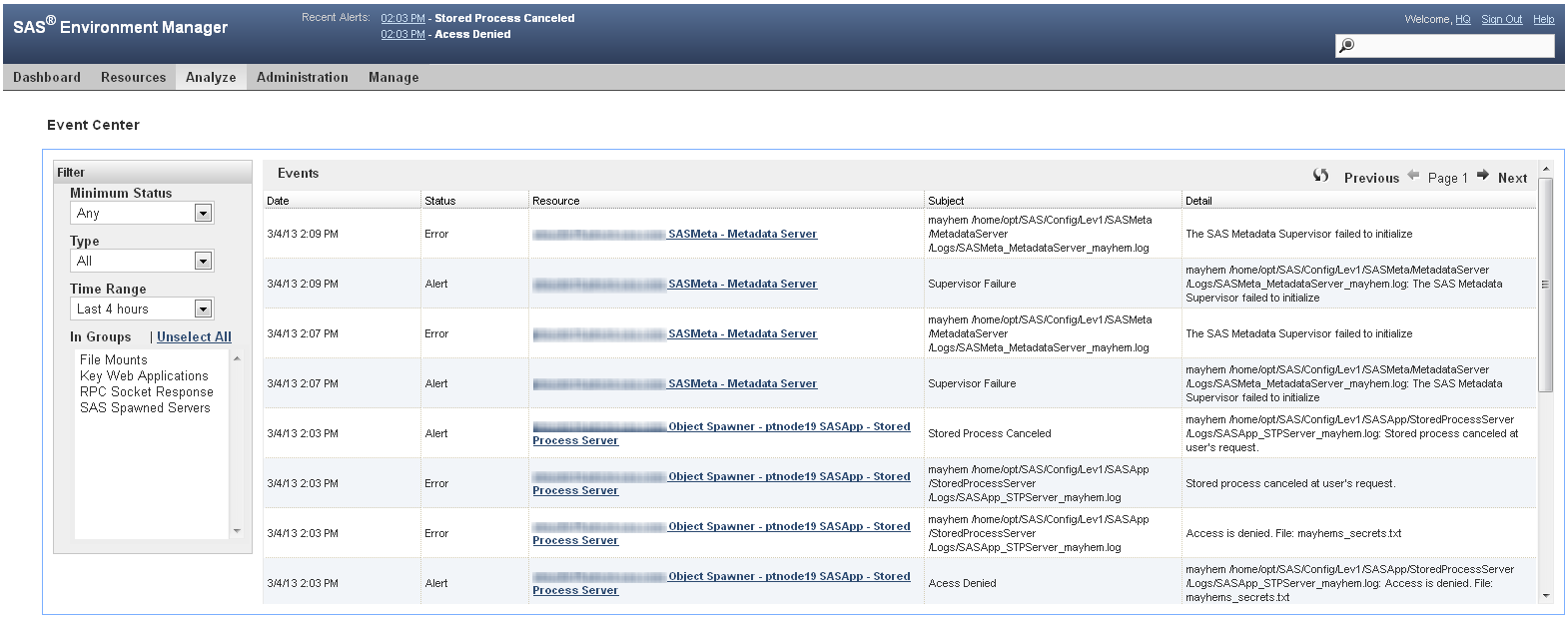
The table shows information
about recently recorded events, including the status, the resource
involved, and information about what caused the event to be triggered.
You can subset the table to locate events more quickly. For example,
you can show only the events that have at least Error status, or only
the ones that affect resources in a specified group.
Clicking on the name
of the resource in the event table takes you to the resource’s Detail page.
Creating Events Based on SAS Server Logs
SAS Environment Manager
monitors the log files for SAS servers and automatically creates events
for error messages recorded in those logs. These logs use the standard
logging facilities of SAS. For more information, see SAS Logging: Configuration and Programming Reference. The events are added to the rest of the events recorded
by SAS Environment Manager.
The types of SAS servers
whose logs are used to create events are as follows:
-
SAS Metadata Server
-
OLAP server
-
Object spawner
-
Stored process server
-
CONNECT spawner
-
Workspace server
-
Pooled workspace server
You can also change
the configuration to look for specific types of SAS server log entries
in addition to errors. The file sev_logtracker_plugin.properties contains
entries for each type of SAS server log entry that SAS Environment
Manager looks for. You can add to this file to create events for criteria
of your choosing. Each SAS server has its own properties file, so
logging events can be created for specific server types.
For example, all sev_logtracker_plugin.properties
files contain these entries by default:
# All fatal level.fatal.1=.* # # All errors level.error.1=.* # # User lockout warnings level.warn.1=.*Access to this account.*is locked out.*The entries in this file use the format
level.[level_of_message].[sequential_number]=[regular_expression].
level.fatal.1=.* specifies
that an event is created whenever a message appears in the SAS log
with a level of Fatal. The message can contain any text. The second
entry produces the same result for Error messages.
level.warn.1=.*Access
to this account.*is locked out.* specifies that an event
is created whenever a message with a level of Warn appears that also
contains the text Access to this account.*is locked out.
To add your own entries
to the properties file in order to create events for specific messages,
follow these steps:
-
Edit the file
<server_config_directory>/sev_logtracker_plugin.properties(for example, /opt/SAS/Lev1/SASApp/OLAPServer/ sev_logtracker_plugin.properties) -
Add a line for the message that you want to track. The format is
level.[level_of_message].[sequential_number]=[regular_expression]
For example, this entry looks for an INFO message containing the phrase “AUTOEXEC processing beginning”:level.info.1=.*AUTOEXEC processing beginning.*
. -
If you add multiple entries to look for messages at the same log level, increment the number. For example,
level.info.2=.*Message text here.*
-
Save the file. SAS Environment Manager automatically uses the revised file.
Copyright © SAS Institute Inc. All Rights Reserved.
Last updated: February 22, 2018