Manually Configuring HTTP Components and Applications
Creating a Platform Service
You must create several
platform services in order to monitor access to SAS web applications.
This is the basic procedure for creating and configuring a platform
service. If you enable SAS Environment Manager Extended Editing, these
services are created automatically.
-
Select Resources
 Browse
Browse -
Select Platforms.
-
Select the entry in the Platform table for your server.
-
On the Details page for the selected platform, select Tools Menu
 New Platform Service. The New Service window
appears.
New Platform Service. The New Service window
appears.
-
Specify a name for the service and select HTTP in the Service Type field. Click OK.
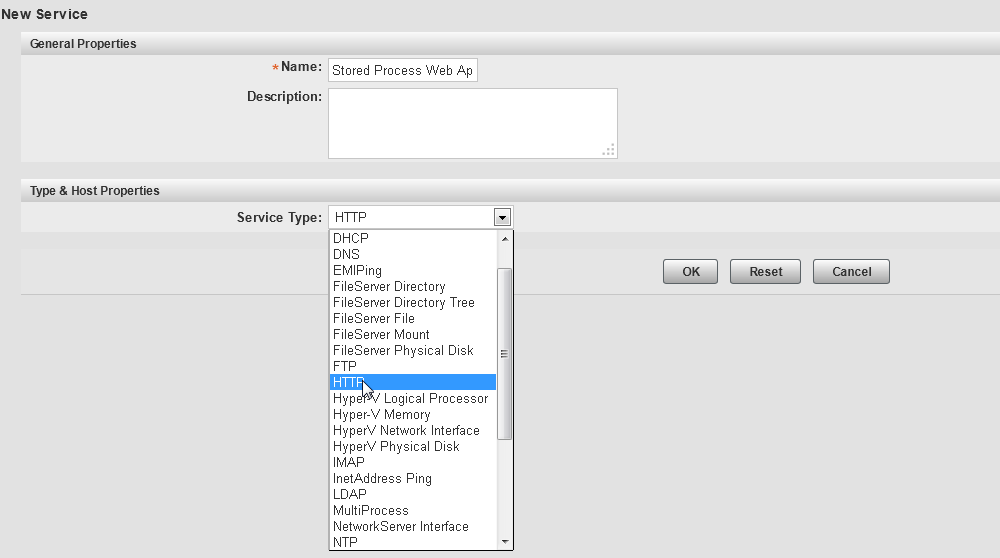
-
The Details page for the new service page appears. A message is displayed that the resource has not been configured. Click the Configuration Properties link to configure the service.
-
On the Configuration Properties page, specify the information required for the service. Values for each service are provided in the following sections.
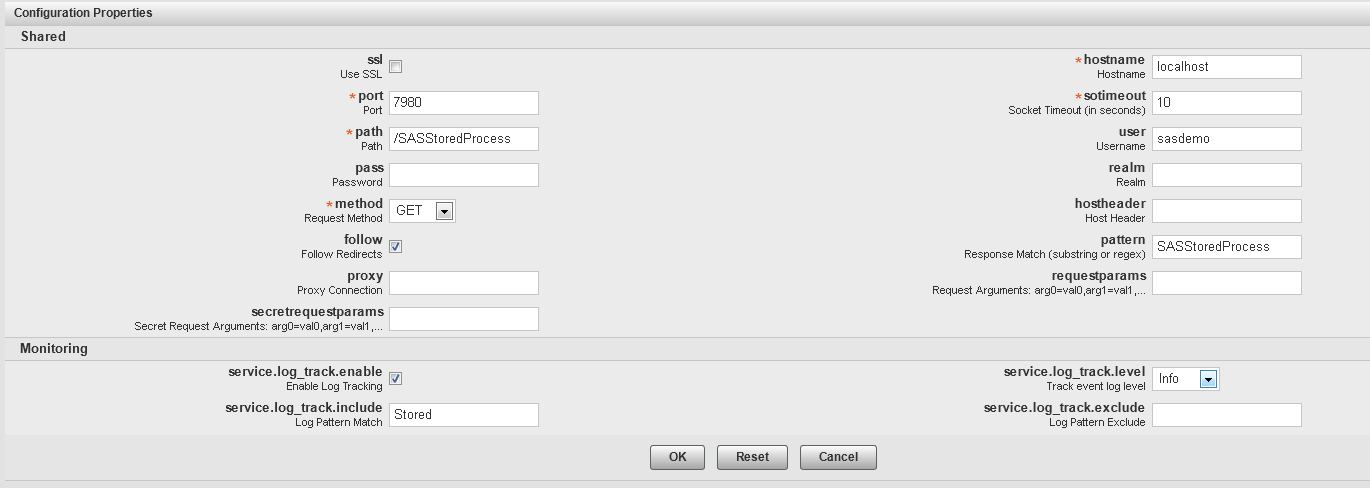
-
Click OK to complete the configuration process.
Configuring a Platform Service for SAS Stored Process Web Application
Follow the steps in Creating a Platform Service to create the
service. Specify the following information on
the Configuration Properties page.
port
specify
7980path
specify
/SASStoredProcessuser
specify a username
(such as sasdemo)
pass
specify the password
for the specified user
method
select GET
follow
select this check box
pattern
specify
SASStoredProcessservice.log.track.enable
select this check box
service.log.track.level
select Info
service.log.track.include
specify
StoredConfiguring a Platform Service for SAS Content Server
Follow the steps in Creating a Platform Service to create the
service. Specify the following information on
the Configuration Properties page.
port
specify
7980path
specify
/SASContentServeruser
specify
sasadm@saspwpass
specify the password
for the user
method
select GET
follow
select this check box
pattern
specify
SASContentServerservice.log.track.enable
select this check box
service.log.track.level
select Info
service.log.track.include
specify
ContentConfiguring a Platform Service for SAS Web Report Studio
Follow the steps in Creating a Platform Service to create the
service. Specify the following information on
the Configuration Properties page.
port
specify
7980path
specify
/SASWebReportStudiouser
specify a username
(such as sasdemo)
pass
specify the password
for the user
method
select GET
follow
select this check box
pattern
specify
SASWebReportStudioservice.log.track.enable
select this check box
service.log.track.level
select Info
service.log.track.include
specify
ReportConfiguring a Platform Service for SAS BI Dashboard
Follow the steps in Creating a Platform Service to create the
service. Specify the following information on
the Configuration Properties page.
port
specify
7980path
specify
/SASBIDashboarduser
specify a username
(such as sasdemo)
pass
specify the password
for the user
method
select GET
follow
select this check box
pattern
specify
SASBIDashboardservice.log.track.enable
select this check box
service.log.track.level
select Info
service.log.track.include
specify
DashboardConfiguring a Platform Service for SAS Help Viewer for Middle-Tier Applications
Follow the steps in Creating a Platform Service to create the
service. Specify the following information on
the Configuration Properties page.
port
specify
7980path
specify
/SASWebDocmethod
select GET
follow
select this check box
pattern
specify
SASWebDocservice.log.track.enable
select this check box
service.log.track.level
select Info
service.log.track.include
specify
DocumentationConfiguring a Platform Service for SAS Information Delivery Portal
Follow the steps in Creating a Platform Service to create the
service. Specify the following information on
the Configuration Properties page.
port
specify
7980path
specify
/SASPortaluser
specify a username
(such as sasdemo)
pass
specify the password
for the user
method
select GET
follow
select this check box
pattern
specify
SASPortalservice.log.track.enable
select this check box
service.log.track.level
select Info
service.log.track.include
specify
PortalConfiguring a Platform Service for SAS Web Administration Console
Follow the steps in Creating a Platform Service to create the
service. Specify the following information on
the Configuration Properties page.
port
specify
7980path
specify
/SASAdminuser
specify
sasadm@saspwpass
specify the password
for the user
method
select GET
follow
select this check box
pattern
specify
SASAdminservice.log.track.enable
select this check box
service.log.track.level
select Info
service.log.track.include
specify
AdministrationCopyright © SAS Institute Inc. All Rights Reserved.
Last updated: February 22, 2018