| SAS/ETS Model Editor Window Reference |
| Select the Data Set to Fit Page |
The Select the Data Set to fit page asks you to specify the name and location of an input data set. You can also view time series of any selected variables.
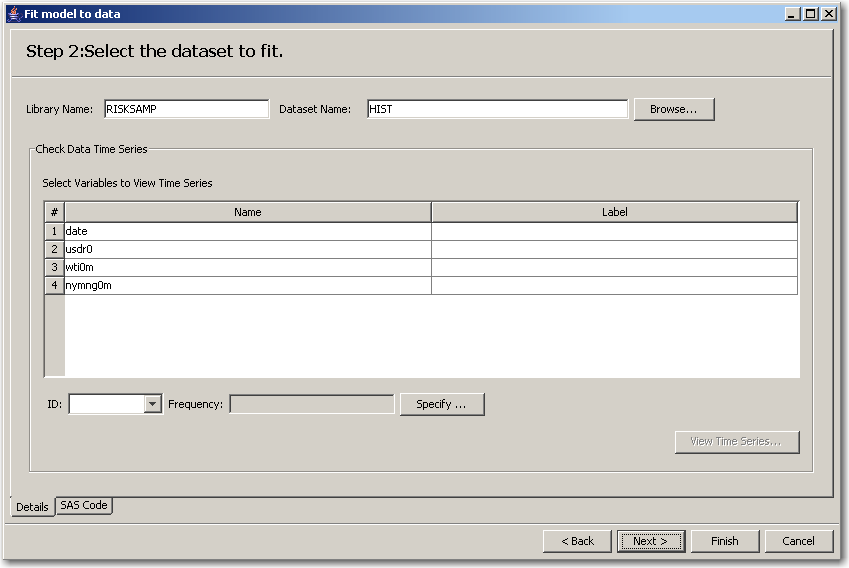
This page has the following controls and fields:
- Library Name:
is the library where the input data set is located.- Data Set Name:
is the input data set against which you want the model fitted.- Browse
opens the data set selection window for selecting an input data set.After you specify the input data set, the variable names in the data set are listed in the Selected Variables to View Time Series table.
- Check Data Time Series
is the list of variables, ID, frequency, and time series property of the input data set.- Select Variables to View Time Series
lists the name and label for each variable in the data set.- ID:
specifies a single variable to identify observations in error messages, in other listings, or in the output data set. The ID variables are usually SAS date or datetime variables. You can type any valid SAS variable name in this field or select from the list.- Frequency:
is the time interval (data frequency) for the input data set.- Specify
opens the Specify Frequency window. See the section Specify Frequency Window for more information.- View Time Series
opens a window that displays a time series plot and of the table of observations for the selected variables series. See the section View Time Series of the Data Window for more information.
Specify Frequency Window
When you click Specify in the Select the data set to fit page, the Specify Frequency dialog box opens. This dialog box enables you to specify the name of the time variables. This dialog box is equivalent to the INTERVAL= option in the ID statement in PROC MODEL. See Chapter 18, "The MODEL Procedure" (SAS/ETS User’s Guide), for more information about PROC MODEL statements and options.
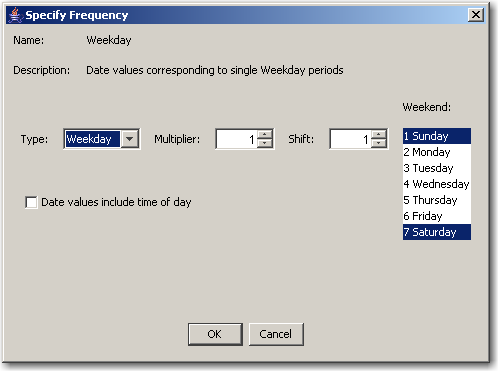
This dialog box has the following controls and fields:
- Type:
specifies the type of the date values. For example, Day specifies date values that correspond to single day periods. Hour specifies datetime values that correspond to single hour periods.- Multiplier:
specifies a multiplier for date values. The value 1 selects date values that correspond to periods of one of the periods specified by the Type value. The value 2 selects date values that correspond to periods that are twice the duration specified by the Type value.- Shift:
specifies the date values shift. The value 1 selects date values that correspond to periods of one date value beginning on the first date value. The value 2 selects date values that correspond to periods of one date value beginning on the second date value.- Weekend:
specifies days to be considered as weekends.- Date values include time of day
controls whether the date values include time of day. When this check box is selected, date values include the time of day.- OK
closes the window and returns to the Select the dataset to fit page.- Cancel
closes the window without implementing any changes and returns to the Select the dataset to fit page.
View Time Series of the Data Window
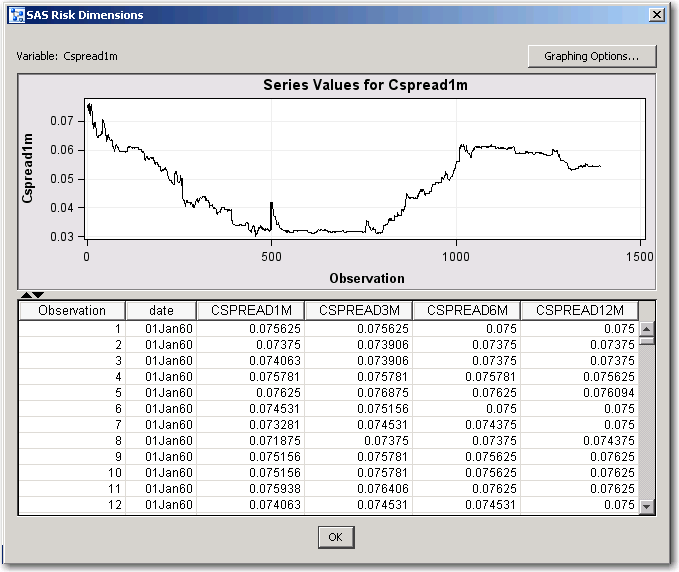
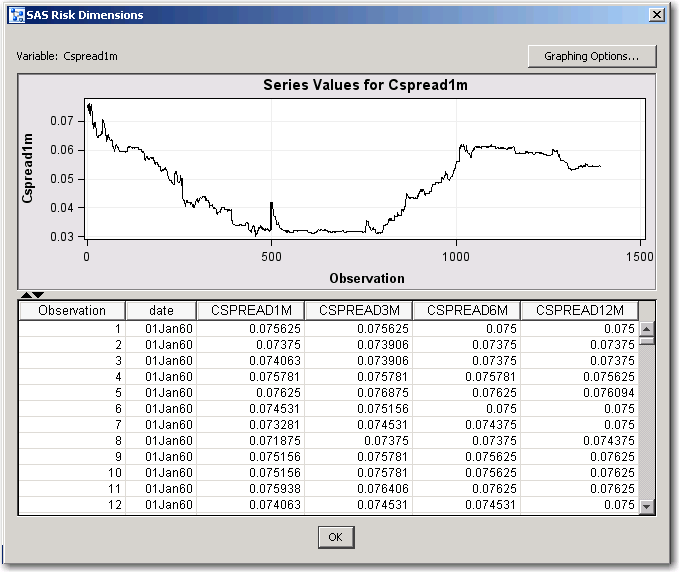
This window has the following controls and fields:
- Graphing Options
opens a window that enables you to change graphing options.- Series Values
displays a plot of the time series of the selected variables.- Observation
displays a table of all the observations of the data set.- OK
closes the View Time Series window.
Copyright © SAS Institute, Inc. All Rights Reserved.