| SAS/ETS Model Editor Window Reference |
| Assign Variables Page |
This page enables you to assign variables from the input data set to different categories such as endogenous variables, exogenous variables, and instruments variables.
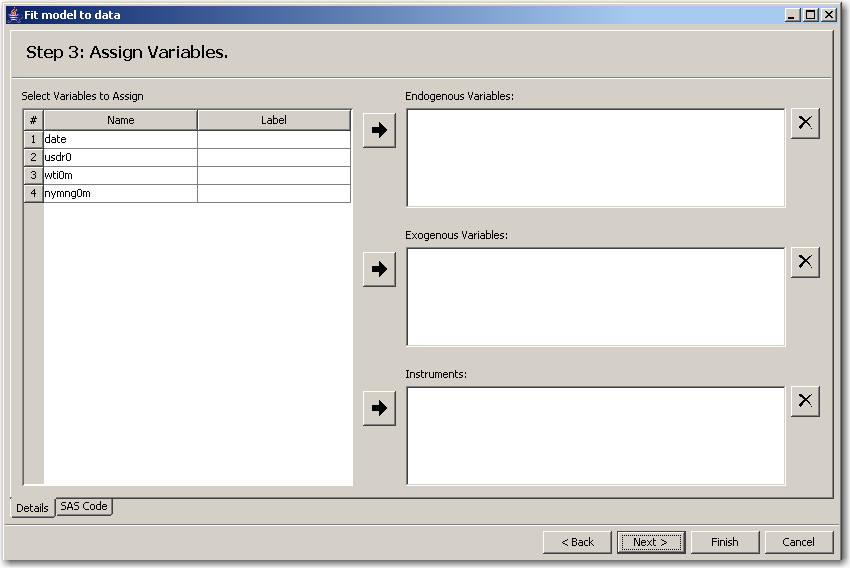
This page has the following controls and fields:
- Select Variables to Assign table
lists the variable names and labels of the input data set.- Endogenous Variables: table
lists the endogenous (dependent) variables of the model. An endogenous variable is a variable that is determined within the model. Endogenous variables can appear on the right and left sides of model equations, but usually only on one side for each equation.- Exogenous Variables: table
lists the exogenous (independent) variables of this model. An exogenous variable is a variable that is determined outside of the model. Exogenous variables appear on the right side of model equations, and by default exogenous variables are used as instruments for estimation methods that require instrumental variables (for example, 2SLS, IT2SLS, 3SLS, IT3SLS, GMM, and ITGMM).- Instruments: table
lists the model instrumental variables. Instrumental variables are used in estimation methods that require instrumental variables (for example, 2SLS, IT2SLS, 3SLS, IT3SLS, GMM, and ITGMM).Instrumental variable estimation methods are appropriate when a model contains a right-side regressor variable that is correlated with the error term. In 2SLS and 3SLS, a first-stage regression is performed to create a linear combination of instruments to replace the regressor that is correlated with the error term. Appropriate instrumental variables are correlated with the regressor they are replacing, but they are uncorrelated with the error term. They should not depend on the endogenous variables.
- Right Arrow button
enables you to move highlighted variables into the table to the right of the button.- Delete button
enables you to delete highlighted variables from the table to the left of the button.
Copyright © SAS Institute, Inc. All Rights Reserved.