Tree View
The tree view is displayed
on the left side of the desktop. The following display shows the tree
view.
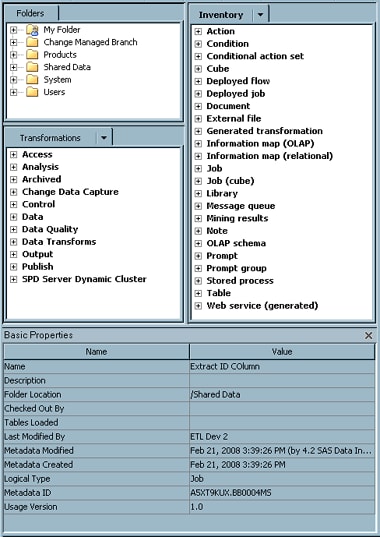
The tree
view can display the following components.
|
Component
|
How to Display the Component
|
Description
|
|---|---|---|
|
Folders tree
|
Displays by default.
|
Organizes metadata into folders
that are shared across a number of SAS applications. My
Folder and Shared Data are the
folders that you use most of the time. For more information, see Folders Tree.
|
|
Inventory tree
|
Displays by default.
|
Displays metadata for objects that are registered on the current metadata server, such as tables and libraries. Metadata can be accessed in folders that group metadata
by type, such as Table, Library, and so on. For more information, see Inventory Tree.
|
|
Transformations tree
|
Displays by default.
|
Displays transformations that can
be dragged and dropped into SAS Data Integration Studio jobs. For
more information, see Overview of Transformations.
|
|
Basic Properties
pane
|
Select View
|
Displays the
basic properties of an object selected in a tree view.
|
|
Checkouts tree
|
Displays automatically
when you are working under change management.
|
Displays metadata
that has been checked out for update, as well as any new metadata
that has not been checked in. For more information, see Checkouts Tree.
|
Copyright © SAS Institute Inc. All Rights Reserved.
Last updated: January 16, 2018