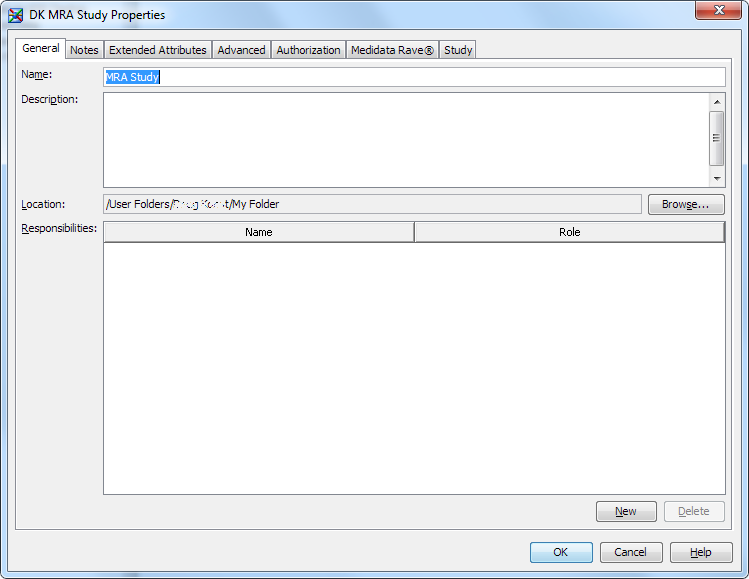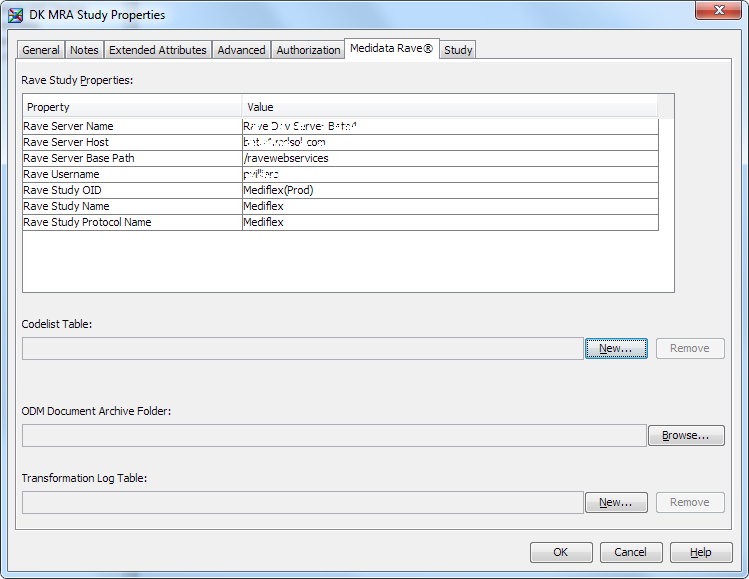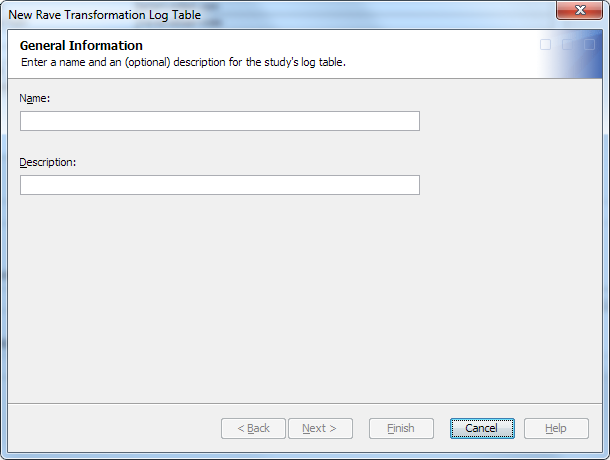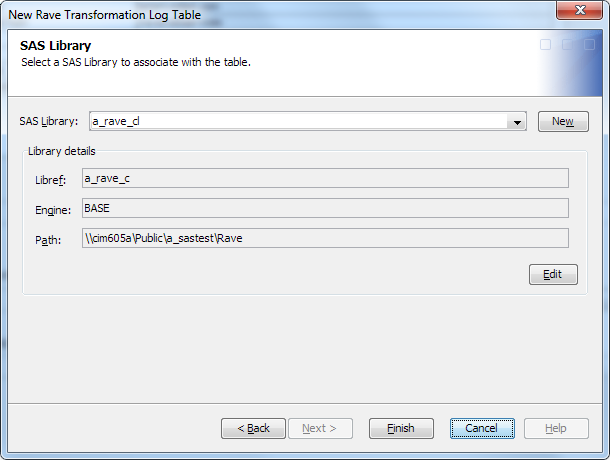Manage the Medidata Rave Properties of a SAS Clinical Data Integration Study
Display the Medidata Rave Properties
To display the Medidata
Rave properties, perform the following steps:
-
In the Folders tree, navigate to the SAS Clinical Data Integration study root folder that is mapped to a Medidata Rave study.For information, see Create a Connection between Studies.
Create a Transformation Log Table for a SAS Clinical Data Integration Study
Note: The primary purpose of the
Medidata Rave transformation log table is to debug and provide technical
support. Do not alter this table in any way.
To create a Medidata
Rave transformation log table for a SAS Clinical Data Integration
study, perform the following steps:
-
For information, see Display the Medidata Rave Properties.
-
Using the standard SAS Data Integration Studio library controls, select a library, or create a library definition.Note: You must have Create access permission to the library that you select.For help with using these controls, see the SAS Data Integration Studio: User's Guide or the SAS Data Integration Studio online Help.
Disassociate a Log Table from a SAS Clinical Data Integration Study
To disassociate a log
table from a SAS Clinical Data Integration study, perform the following
steps:
-
For information, see Display the Medidata Rave Properties.
Specify the ODM Archive Location for a SAS Clinical Data Integration Study
To specify the Operational
Data Model (ODM) archive location for a SAS Clinical Data Integration
study, perform the following steps:
-
For information, see Display the Medidata Rave Properties.
Copyright © SAS Institute Inc. All rights reserved.