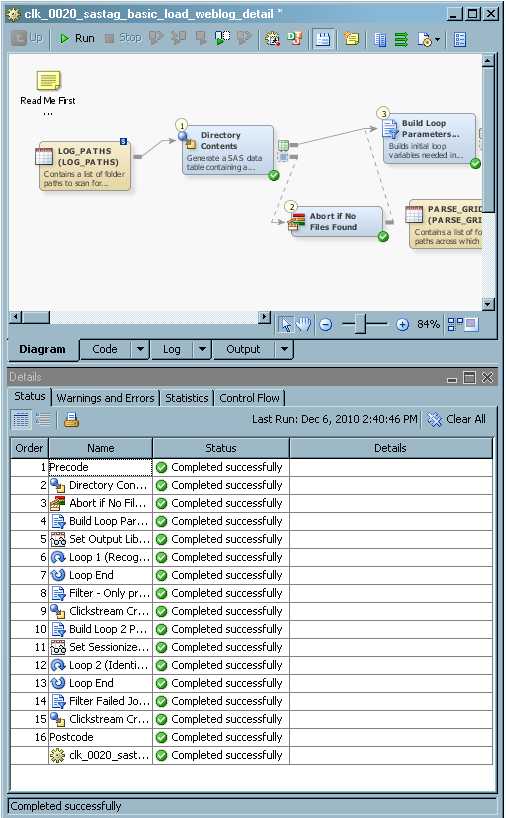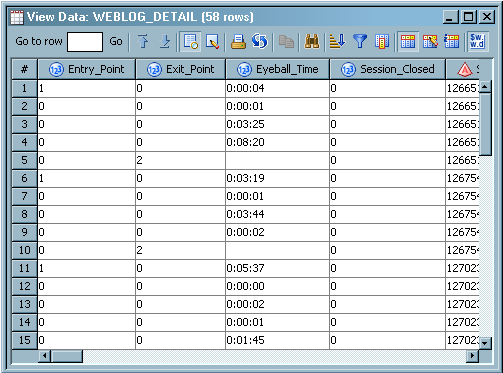Running a Basic Template Job
Overview
Sometimes
you want to process the data contained in more than one clickstream
log in a single job or improve performance by using parallel processing.
In this case, you can process the job in the appropriate standard
Web log template job. Unless you need to process SAS page tags or
customer intelligence data, you should use the standard Web logs basic
template.
If you
have not done so already, you should run a copy of the setup job for
the standard Web logs basic template, which is named clk_0010_weblog_basic_setup.
When you actually process the data, you should run a copy of the standard
Web logs job, which is named clk_0200_weblog_basic_load_weblog_detail.
For information, see Copying the Folder Structure of a Clickstream Job. By running a copy, you protect the original template.
Review and Prepare the Job
You can
examine the standard Web logs basic template job on the Diagram tab of the SAS Data Integration Studio Job Editor before you run it. You can also configure
the job to change the list of logs that you process and set the number
of groups that are used in the sessionizing loop. Finally, you can
specify parallel and multiple processing options.
-
For an overview of how the job is processed, see Stages in Template Jobs.
-
Open the Loop Options tabs in the property windows for the two Loop transformations and make sure that the appropriate parallel processing settings are specified. Be particularly careful to ensure that the path specified in the Location on host for log and output files field is correct.For information about the prerequisites for parallel processing, see the “About Parallel Processing” topic in the Working with Iterative Jobs and Parallel Processing chapter in the SAS Data Integration Studio: User's Guide. Of course, your job fails if parallel processing has been enabled but the parallel processing prerequisites have not been satisfied.
-
Open the Parameters tab in the properties window for the template job and review these two parameters: Number of Distinct Clickstream Parse Output Paths and Number of Groups into which data should be divided. To access these values, select the parameters and click Edit to access the Edit Prompt window. Then, click Prompt Type and Values to review the number of groups specified in the Default value field. Click OK until you return to the Diagram tab.Note: The value for these parameters must match the value entered for the setup job. The setup job values are entered on the Options tab in the properties window for the Setup transformation in the setup job. If you change either of these values in the template job, you need to rerun the setup job to make sure that the settings match and that the supporting file system structure is generated.
Troubleshooting
If the
job does not complete successfully, then you might want to examine
the logs for each loop in the job. Failures in the main flow of the
job are often caused by failures in one or more of the loop SAS sessions.
Examine the Status tab to determine where
the error occurred and refer to the log for that part of the job.
A SAS log is saved for each pass through the loops in the Multiple
Log Template Job. These logs are placed in a folder called Process Logs under the Loop1 and Loop2 folders in the structure that
is created by the template setup job.
In order
to know which file you are looking for, you should understand the
naming conventions for these log files. The files in the ProcessLogs folder are named Lnn_x.log, where nn is a unique
number for this particular Loop transformation and x is a number that represents the iteration of
the current loop. For example, if you process 200 Web logs, then the ProcessLogs folder for Loop1 (Clickstream Log transformation and Clickstream Parse transformation)
contains 200 logs named Lnn_1.log to Lnn_200.log (where nn is some constant number).
The ProcessLogs folder for Loop2 (Clickstream Sessionize transformation) has the same naming convention.
However, the log folder for Loop2 contains
one log for each group. For example, if the Clickstream Parse transformation
in the first loop generated five groups, then the logs are named Lnn_1.log
to Lnn_5.log (where nn is a constant number).