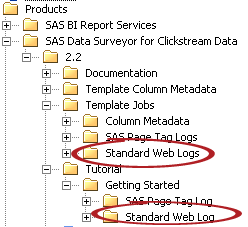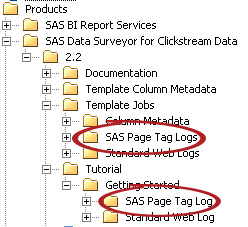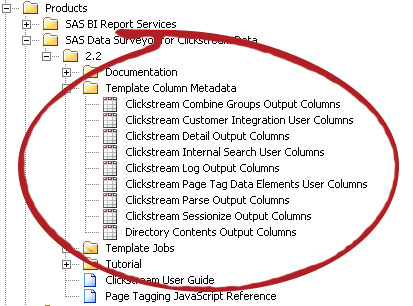Choosing a Starting Tutorial or Template Job
Overview
Clickstream Templates
|
Includes a setup job
(clk_0010_tutorial_sastag_setup), the job template (clk_0020_tutorial_sastag_load_weblog_detail),
and metadata objects for sample data under the Data Sources folder.
For more information about this template, see Running the SAS Page-Tag Tutorial Job SAS Page Tagging” on page 57.
|
|
|
Includes a setup job
(clk_0010_tutorial_weblog_setup), the job template (clk_0020_tutorial_weblog_load_weblog_detail),
and metadata objects for sample data under the Data Sources folder. For more information about this template, see About the Standard Web Log Tutorial Job .
|
|
|
Includes the metadata
for a number of tables and columns that are used in clickstream jobs.
For detailed information about these tables, see Clickstream Standard Columns Reference.
|
|
|
Enables you to process
tagged Web logs that include information that allows for customer
Web-based activity to be associated with the marketing campaign that
originated the activity.
Includes a setup job
(clk_0010__sastag_ci_setup), the job template (clk_0020_sastag_ci_load_weblog_detail),
and metadata objects for sample data under the Data Sources folder. For more information about this template, see Processing Campaign Data.
|
|
|
Includes a setup job
(clk_0010_weblog_basic_setup), the job template (clk_0020_weblog_basic_load_weblog_detail),
and metadata objects for sample data under the Data Sources folder. For more information about this template, see Using Template Jobs.
|
|
|
Enables you to process
information that allows for customer Web-based activity to be associated
with the marketing campaign that originated the activity.
Includes a setup job
(clk_0010__weblog_ci_setup), the job template (clk_0020_weblog_ci_load_weblog_detail),
and metadata objects for sample data under the Data Sources folder. For more information about this template, see Processing Campaign Data.
|
|
|
Enables you to process
a single standard Web log that contains clickstream data for one or
more subsites. The outputs include refined clickstream data for the
entire site and for each subsite.
|
In general,
setup jobs generate the folder structure on the file system to hold
the SAS logs and any generated data files. After you run the setup
jobs, you can run the template jobs to verify that the template job
is working properly.
Several
tutorial and template jobs are provided with the SAS Data Surveyor
for Clickstream Data. These jobs are provided as the starting points
for the most common ETL tasks. Choosing the correct template job from
the beginning is crucial to ensuring the proper final output. These
template jobs are divided into two classes. The first class is designed
for processing standard Web logs and the second for processing SAS
page tag logs.
Standard Web Logs
You can
find the template jobs that are designed for processing standard Web
logs in the following location in SAS Data Integration Studio: Folders Products
Products SAS Data Surveyor for Clickstream Data
SAS Data Surveyor for Clickstream Data 2.2
2.2 Template Jobs
Template Jobs Standard Web Logs.
Standard Web Logs.
When you
expand the Standard Web Logs folder, you see the following types of
Web log templates:
Designed for processing
one or more standard Web logs from one or more standard Web servers.
See Using Template Jobs for detailed information about this job.
Designed to integrate
data generated from customer campaigns when using the SAS Digital
Marketing solution with standard Web logs. See Processing Campaign Data for detailed information about this job.
SAS Page Tag Logs
The template
jobs that are designed for processing SAS page tag logs are located
at Folders Products
Products SAS Data Surveyor for Clickstream Data
SAS Data Surveyor for Clickstream Data 2.2
2.2 Template Jobs
Template Jobs Page
Tag Logs.
Page
Tag Logs.
When you
expand the Page Tag Logs folder, you see the following types of Web
log templates:
Designed for processing
one or more SAS page tag logs from one or more clickstream collection
servers. See Running the SAS Page-Tag Tutorial Job for detailed information about this job.
This template is designed
to integrate data generated from customer campaigns when using the
SAS Real-time Decision Manager and the SAS RTDM integration page tag
module. If SAS page tags are used with the SAS Digital Marketing solution,
then this job also supports integration of data generated from those
campaigns. See Integrating SAS Real-Time Decision Manager.
Column Metadata
The Column
Metadata folder does not contain template jobs. Instead, it contains
table metadata with columns that are commonly used within the template
jobs. The columns in these tables are useful when you work with copies
of the template jobs because their metadata can be easily imported
into jobs during development. The use of this column metadata enables
you to avoid keying in commonly used column attributes. You can find
this column metadata at the following location: Folders Products
Products SAS Data Surveyor for Clickstream Data
SAS Data Surveyor for Clickstream Data 2.2
2.2 Template Jobs
Template Jobs Column Metadata.
Column Metadata.