Modifying How a Data Item Is Formatted
Modify the Format of a Standard Data Item
To change the default
format of a standard data item, complete these steps:
-
In the Section Data panel, right-click a data item, and then select Format to open the Define a Format dialog box.Note: Although data source administrators can control access to which user-defined formats can be selected by report authors, they cannot control access to the standard formats that are provided by SAS Web Report Studio, such as currency and number formats for measures and date formats for date categories.
-
Select a Type of format.Define a Format Dialog Box
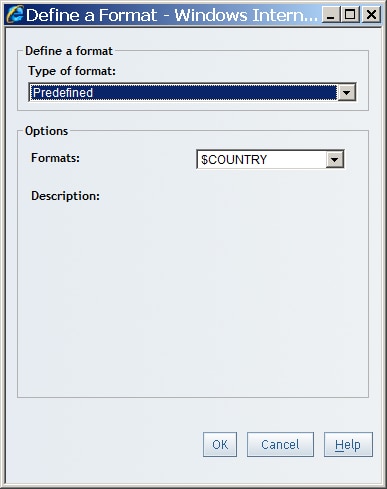
-
Depending on which format type you selected, take the appropriate action, as shown in the following table.
Format Selections and Available Actions Format SelectedData Item TypeActionDefault1all typesNo action necessary.Currencymeasures and alphanumeric categories that are physically stored as numeric dataSelect the number of digits to be displayed after the decimal point.Datedate, time, or timestamp categoriesSelect the date format that you want to use for the data item.Numbermeasures and alphanumeric categories that are physically stored as numeric dataSelect the number of decimal places to be displayed and choose a format for negative numbers. You can also choose to use a thousands separator or to convert the value to a percentage. For relational data sources, you can use both options. For multidimensional data sources, you can select only one option.Predefined2alphanumeric categories that are physically stored as character data3Select the predefined format that you want to apply to this data item.Timedate, time, or timestamp categoriesSelect the time format that you want to use for this data item.1The Default format is the one that is used in the data source that contains the data item. 2The Predefined format is available only if the data item is from a relational data source and only if the data item has been prepared by the data source administrator to offer predefined formats. 3If an alphanumeric category that is physically stored as character data does not have any predefined formats available to choose from, then the Define a Format dialog box is not available. -
Click OK.
Modify the Format of a Data Item
To change the format
of a data item, complete these steps:
-
In the Section Data panel, right-click a data item, and then select Format to open the Define a Format dialog box.
-
-
Depending on which format type you selected, take the appropriate action, as shown in the following table.
Format Selections and Available Actions Format SelectedActionDefault1No action necessary.CurrencySelect the number of digits to be displayed after the decimal point. If the data item is a custom data item, you can specify a currency symbol.NumberSelect the number of decimal places to be displayed and choose a format for negative numbers. You can also choose either to use a thousands separator or to convert the value to a percentage.1The Default format is Number. -
Click OK.
Copyright © SAS Institute Inc. All Rights Reserved.