Modify How a Measure Is Aggregated
You might want a measure in a relational data source to use a different aggregation method than the default method. For example, your data source includes a measure named
Unit Cost that uses the
sum aggregation method. You want to use the maximum aggregation method
instead.
To change the aggregation
method of a measure in a relational data source, complete these steps:
-
Select Data
 Summarization Options to open the Summarization Options dialog
box.
Summarization Options to open the Summarization Options dialog
box.
-
In the Aggregation drop-down list that is next to the name of the measure that you want to change, select a new aggregation method.Note: Your data source administrator determines whether you can change the aggregation method.Summarization Options Dialog Box
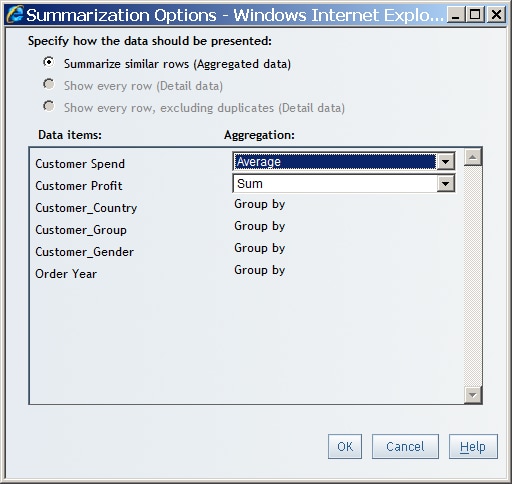
-
Click OK.
-
(Optional) Change the name of the measure to better reflect the new aggregation method. For example, you could change
Customer SpendtoAverage of Customer Spending. For more information, see Rename a Standard Data Item.
Tip
Sometimes changing how a measure
is aggregated can give you a different view of the underlying data.
For example, the measure Supplier IDs contains
one unique ID for each supplier. The default aggregation method for Supplier
IDs is sum. If you change the aggregation method to
count, the query returns a numerical value that represents the number
of suppliers. In this case, you would change the name of the measure
to something more appropriate, such as Number of Suppliers.
For more information,
see Rename a Standard Data Item.Note: For multidimensional data
sources, records are always grouped and the aggregation method of
a measure cannot be changed.
Copyright © SAS Institute Inc. All Rights Reserved.