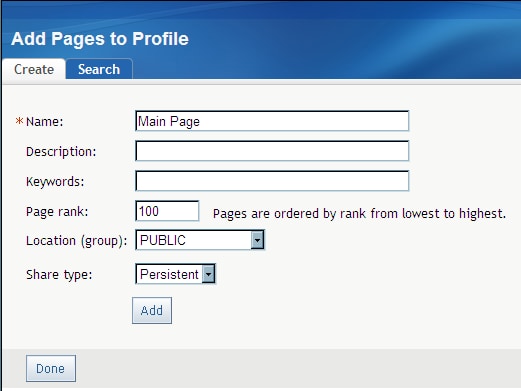Sharing Content in the Portal
Overview: Sharing Portal Content
After defining groups
in SAS metadata and initializing their respective group permission
trees, the portal administrator can log on to the SAS Information
Delivery Portal and create group content administrators who can manage
and share portal content with their groups.
In SAS 9.1.3, the portal
created permission trees for identity groups that defined the roles.
In SAS 9.2 and later, the portal does not create the permission trees
associated with the roles.
Group permission trees
are created when the SAS administrator logs in to the portal, the
Web application server is restarted, or by running the
initPortalData.bat file.
For details about permission trees, see Overview of Permission Tree Folders. The portal's share feature provides an easy and efficient
way to control access to particular types of portal content.
When a content item
is created, the group content administrator can share the item with
a user group that is defined in SAS metadata. The group can be all
portal users (PUBLIC) or a group that you define, such as "Sales Managers."
When you share an item with a group, the item is owned by the group
rather than by an individual. Portal users who belong to the group
can access the shared item, but only a group content administrator
should edit the content. Although, a portal administrator can also
edit content, this practice is not recommended.
Note: The portal uses the authorization
metadata of the SAS Metadata Server to determine who can view the
content on a page and in a portlet. If a user is not authorized to
view particular content on a page or portlet that has been shared
with the user's group, then the content will not appear in that user's
portal view.
A content item can
be shared with only one group. If you want to share content with users
who belong to multiple groups, there are ways to work around this
limitation. See Suggestions for Sharing Content with Multiple Groups of Users.
The location of a content
item indicates whether it has been shared. If a content item is not
shared, then the content definition is located in the user's permission
tree in SAS metadata. If a content item is shared, then the content
definition is located in the group's permission tree.
Who Can Share Portal Content
You must log on to the portal
with the appropriate permissions in order to share content. Here are
the types of users that can share content:
Who Can Share Portal Content
|
The SAS administrator
must manually configure permissions for a group content administrator.
A group content administrator can be configured for the PUBLIC group.
See Group Content Administrator.
|
For more information
about the permissions that are granted to these users in SAS metadata,
see Administering the Portal.
Types of Changes That Can Be Made to Shared Content
After content has been shared with a group, group content
administrators can do the following for their group:
-
Unshare the content, or change the group with which the content is shared. When content is unshared with a group (for example, a page that was shared with a group is now unshared), and it is shared with another group, only that particular content item is moved. The moved page is not removed from the page list of each user. The moved portlet is also not removed from the page with which it is associated. Because the moved content is not displayed to the users, it appears as if the content has been removed. If the same page is shared again with the original group, users will see that page again. An exception applies when a user unshares a page. When a user unshares a page, the portal prompts the user to respond and confirm if portlets, associated applications, links, and syndication channels should be moved. If the user selects to move all of this content, then the entire content is moved. However, the user's page is not removed from the page lists.
About Shared Pages
After you share a page
with a group, when users who belong to the group log on to the portal,
the shared page is available to them. The share type (DEFAULT, AVAILABLE,
or PERSISTENT) that you apply to the page determines how portal users
access the page.
If you share a page
that contains portlets, then you can specify whether you also want
to share the portlets and their contents. For details, see Sharing Items That Contain Other Items.
When you log on to the
portal as the portal administrator, a DEFAULT or PERSISTENT page is
not added automatically to your page list. You can add the page manually.
The reason is that a portal administrator has access to all user
and group content. When users log on, the pages for every group that
they have access to are initialized. This can have a large performance
impact when a portal administrator logs on.
Sharing Items That Contain Other Items
When you share portal content, a list of contained content
items is displayed. This list contains any created content that is
owned by the same identity as the content being shared (page or collection
portlet). In the displayed list, you can select the content that you
want to share. For example, displaying only the content that is owned
by the current identity helps prevent a shared PUBLIC item from being
moved accidentally.
If you share a page
that contains portlets, then you can specify whether you also want
to share those portlets. The portal displays a list of all the portlets
that are on the page and that you are authorized to share, and you
choose whether to share them. Collection portlets, which display content
created in the SAS Information Delivery Portal, are shared. Collection
portlets can contain links, applications, or syndication channels.
When you share a collection portlet, you can specify whether you also
want to share the applications, links, and syndication channels that
are contained in the portlet.
Note: When you share a page that
contains a Bookmarks portlet, or a Publication Channel Subscriptions
portlet, these portlets will not be shared. If you want to provide
these portlets to users, consider creating a page template instead.
Within the shared pages
and portlets, individual users will see only the content that they
are authorized to view. Content that was created outside the portal
environment, such as SAS Stored Processes, SAS Publication Channels,
SAS Packages, SAS Information Maps, SAS Reports, and files that are
on a SAS Content Server, all retain the permissions that have been
assigned to them in SAS metadata. Only authorized users can view the
content. For example, suppose a page that you share contains two portlets,
one with salary information and one with company news items. If a
user who is not authorized to view salary information accesses the
page, only the news items will be visible to that user.
When Can You Share Content?
Group permission trees must exist in SAS metadata before
you can share content with the groups. To verify that a permission
tree folder exists, or to create one, see Managing Portal Permission Trees in Metadata .
Suggestions for Sharing Content with Multiple Groups of Users
The SAS Information Delivery Portal
enables you to share a content item with only one group at a time
(though you can later switch to a different group). If you want to
share content with multiple types of users simultaneously, then there
are ways to work around this limitation and accomplish your goal.
Recall that the target
group can be either all portal users (PUBLIC) or a group that you
define in metadata, such as "Sales Managers." The group can be of
any size, and it can contain other groups. If you want to share content
with multiple groups, you might combine the groups into a new group
that you define (for example, "All Sales"). You can then create a
group content administrator for that new group to share content with
the group.