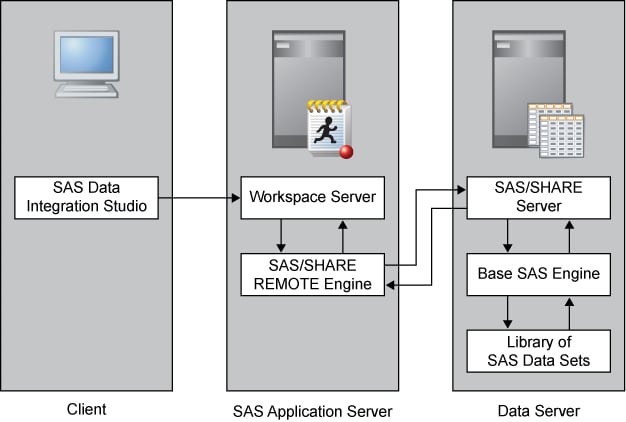Establishing Shared Access to SAS Data Sets
Overview of Establishing Shared Access
Base SAS libraries allow
the following access:
This access can be extended through the use of the
SAS/SHARE server. A SAS/SHARE server permits multiple users to update
the same items in a SAS library.
You can share access
to a library of existing SAS data sets by using a
SAS/SHARE server to manage access to the data.
Assume that the SAS/SHARE
software has already been loaded by using the standard installation
wizard, and that you have a SAS/SHARE
server registered in metadata (for example, SHAREServer) that was
created by the wizard. Configuring shared access is a two-stage process: