| Mixture Designs |
The Prediction Profiler
In a factorial design a factor can be set independently of the other factors. However, in a mixture design the factor settings must sum to one. Consequently, the prediction profiler for mixture designs is modified to satisfy this constraint. Click Optimize in the main design window to display the prediction profiler.
The prediction profiler is initially displayed with the factors at the centroid of the simplex region. Moving a factor setting will affect the other factor settings, which will be changed in such a way that the following occur:
- The sum of the factor settings is always one.
- The new settings are at the centroid of the simplex region subject to the constraints imposed by the factor setting just made and any locked factors. Initially, no factor settings are locked.
Locking a factor will prevent ADX from changing its setting when you change other factor settings. You can lock or unlock a factor setting by clicking the lock icon.
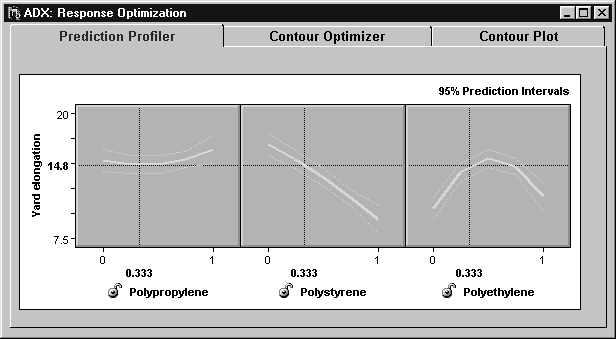
|
For example, the prediction profiler for the Yarn Elongation design will open with the PRO, STY, and ETH settings at (1/3, 1/3, 1/3), the centroid of the original simplex. If the PRO setting is moved to 1/2, the factor settings will change (1/2, 1/4, 1/4) because that is the centroid of the region of the original simplex constrained to PRO=1/2. The predicted response will be 14.89.
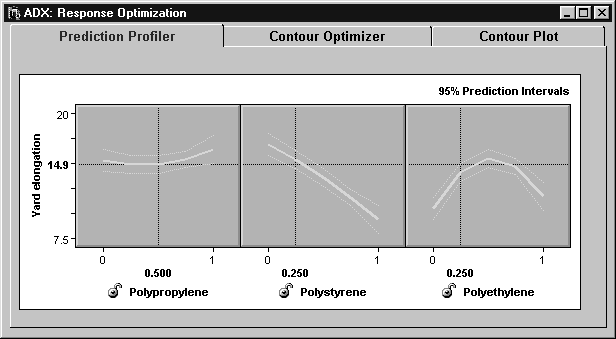
|
Click the lock beside Polypropylene to fix its level at 1/2. The region changes color, and the other two prediction lines change. Moving another factor - say, Polystyrene - will no longer cause the Polypropylene to move. However, the Polyethylene factor will still move to keep the sum of the factors at 1. Note that after Polypropylene is locked, you cannot set any other factor higher than 1/2, because then the factor settings would sum to a value greater than one.
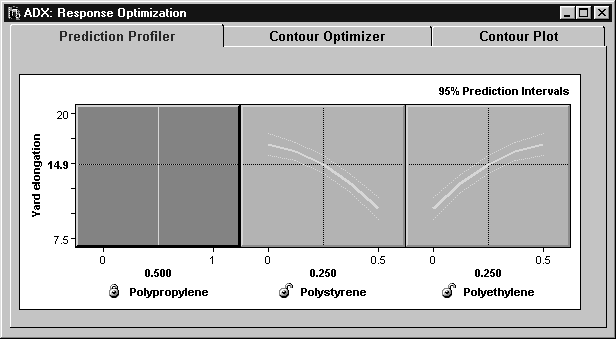
|
When only two factors are unlocked, their prediction traces are symmetric. Moving one factor in one direction is equivalent to moving the other factor in the opposite direction.
Copyright © 2008 by SAS Institute Inc., Cary, NC, USA. All rights reserved.