| Mixture Designs |
Fitting a Model
To fit a Scheffé model, click Fit in the main design window. The Effect Selection window displays the fitted master model and highlights the significant effects. ADX does not allow you to exclude the main effects from the predictive model in the mixture designs since all components need to be present in the mixture. Hence ADX always highlights the main effects in the Effect Selection window regardless of significance; two- and three-factor interaction effects are highlighted according to the automatic selection criterion. Effects highlighted in the Effect Selection for Yarn elongation window are incorporated into the predictive model, which is subsequently used to compute the predicted response values in optimization.
As with other design types, the Check Fit Assumptions window and the automatic effect selection methods are available from the Effect Selection main menu. The only two methods available for automatic effect selection are ANOVA and stepwise regression. Many of the plots and charts provided for other design types do not apply to mixture designs.
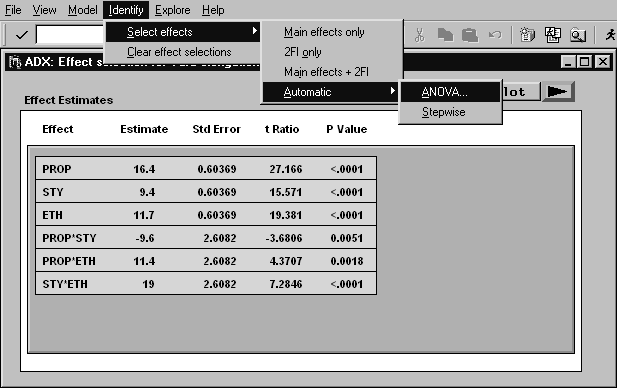
|
Copyright © 2008 by SAS Institute Inc., Cary, NC, USA. All rights reserved.