| Full Factorial Designs |
Determining the Predictive Model
Close the Effect Selection for YIELD (![]() ) window. ADX will display a Check for Model Hierarchy
window. ADX displays this window only when an interaction effect has been selected but not the corresponding lower-order interactions or main effects that come below it in the model hierarchy. For example, ANOVA identified the SCREEN*RESID effect as significant, but did not identify RESID.
) window. ADX will display a Check for Model Hierarchy
window. ADX displays this window only when an interaction effect has been selected but not the corresponding lower-order interactions or main effects that come below it in the model hierarchy. For example, ANOVA identified the SCREEN*RESID effect as significant, but did not identify RESID.
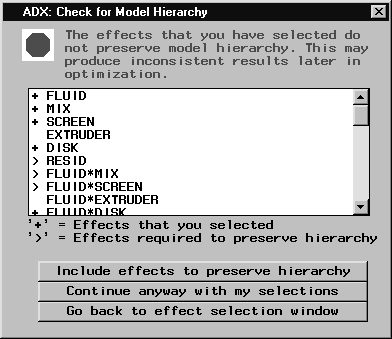
|
In this window, ADX identifies selected effects with a (+) and effects that should be included in the predictive model according to the model hierarchy assumption with a (>). When this window appears, you should usually click Include effects to preserve hierarchy or Go back to effect selection window to change the selection in the Effect Selection for Yield (![]() ) window. Click Include effects to preserve hierarchy now to return to the main design window.
) window. Click Include effects to preserve hierarchy now to return to the main design window.
Next, construct a predictive model for the MPS response by following these steps:
- Click Fit.
- Choose MPS as the response to fit. Click Run.
- Close the Check Fit Assumptions window.
- Change the master model to include three-factor interaction effects by selecting Model
 Change master model. Select all effects, click the right arrow under Interaction, and then click Interaction. Click OK.
Change master model. Select all effects, click the right arrow under Interaction, and then click Interaction. Click OK.
- Close the Check Fit Assumptions window again.
- Open the Effects Selection for MPS window with the Pareto plot.
- Close the Effect Selection window for MPS, and click Yes to apply effect selections.
- The Check for Model Hierarchy window appears. Click Include effects to preserve hierarchy .
- In addition to the effects selected through ANOVA, ADX will include RESID, FLUID*DISK, MIX*SCREEN, MIX*DISK, and SCREEN*DISK in the predictive model for MPS.
Copyright © 2008 by SAS Institute Inc., Cary, NC, USA. All rights reserved.