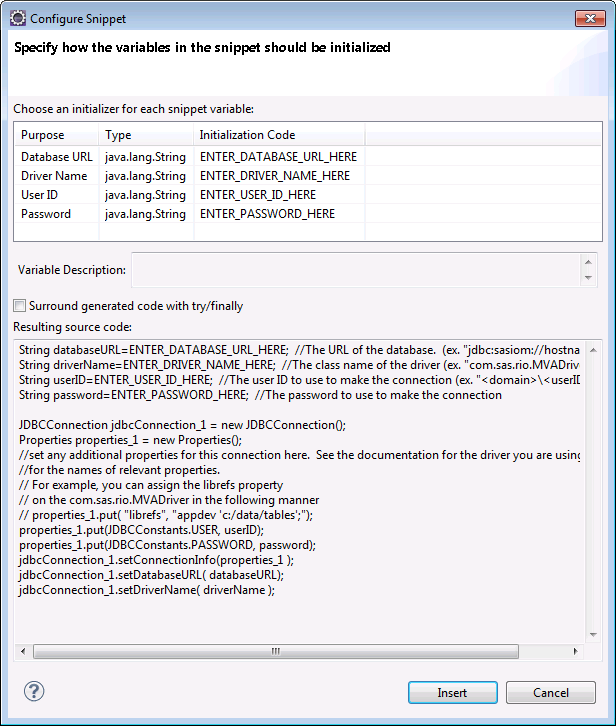SAS Snippets
Snippets Introduction
Snippets are pieces
of code that perform some action for you. Typically, they enable you
to configure a piece of code and then insert it, saving you from a
lot of typing. Snippets can also perform actions for you, like searching
a SAS Metadata server. Snippets are a robust form of the Eclipse Editor
snippets.
Copyright © SAS Institute Inc. All rights reserved.