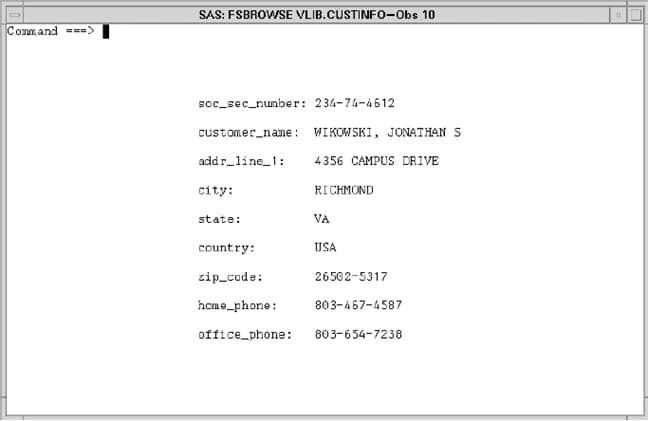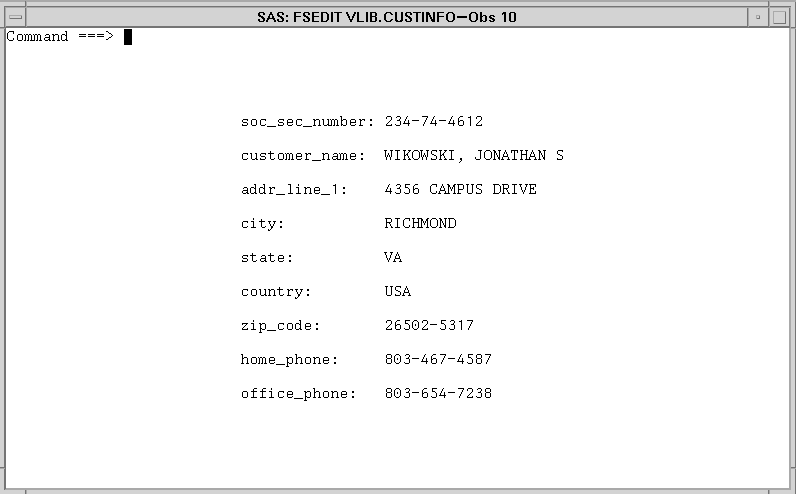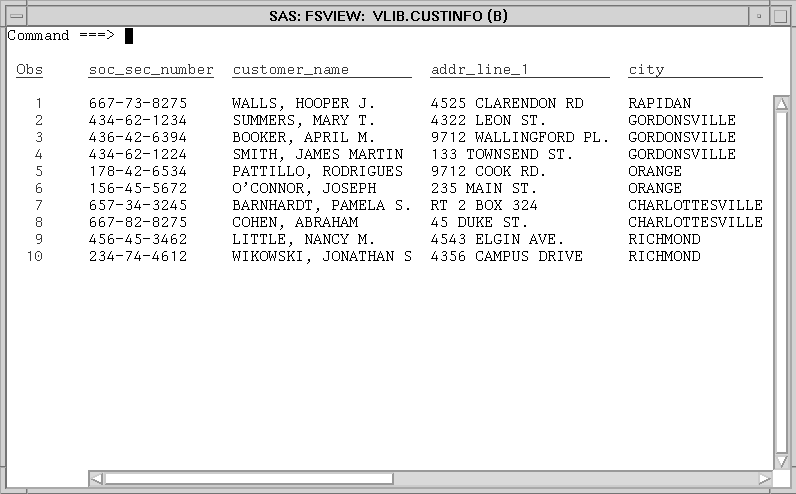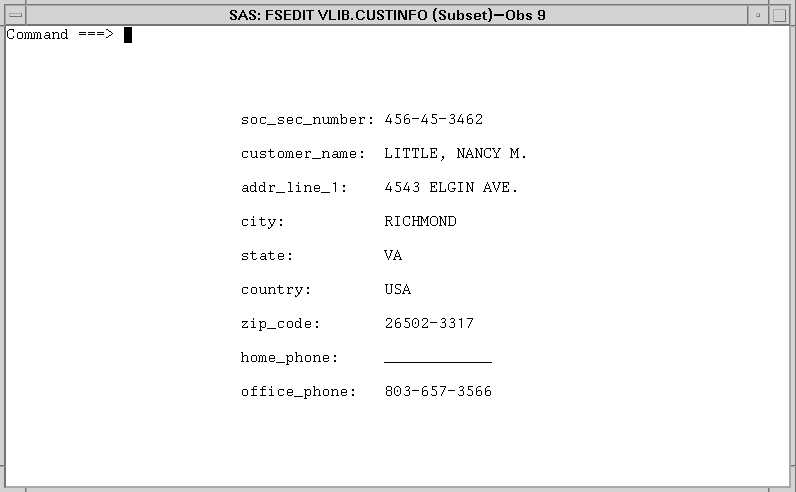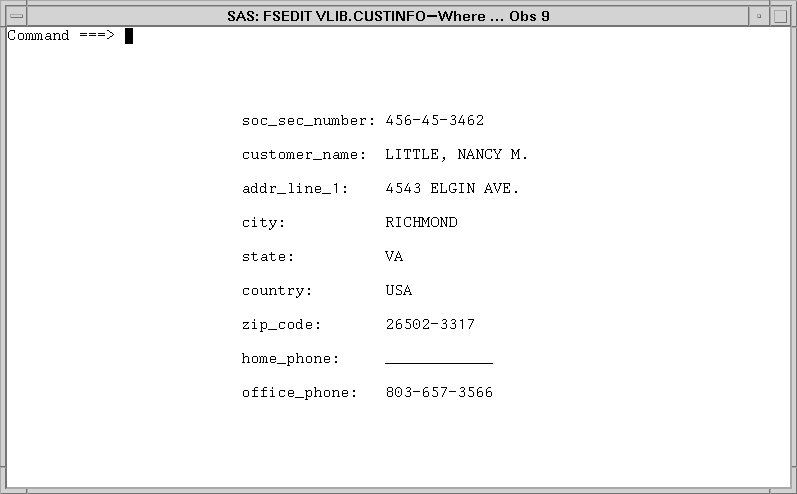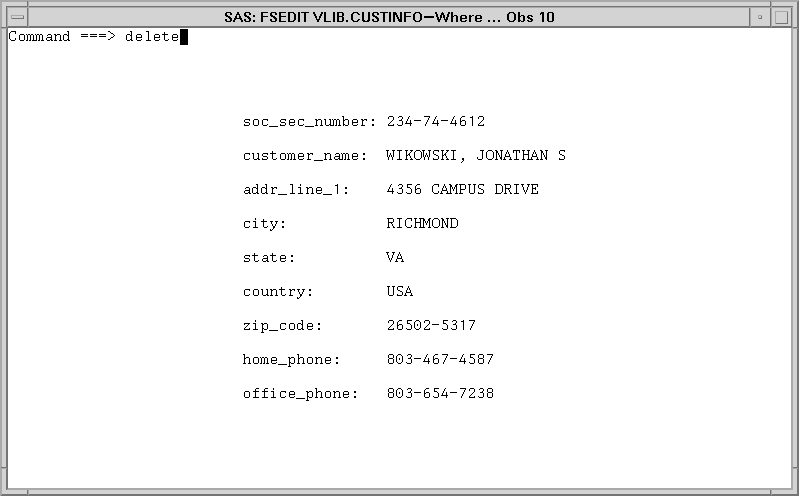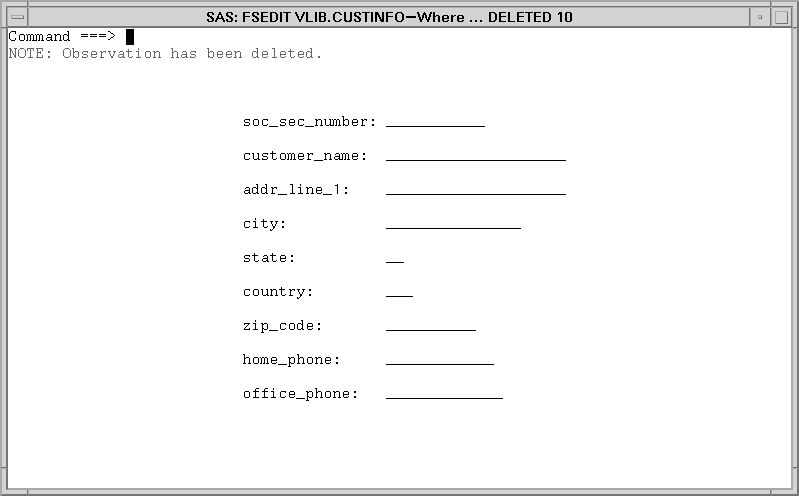Browsing and Updating IMS Data with SAS/FSP Procedures
Using the SAS/FSP Procedures
If your site has SAS/FSP software as well as SAS/ACCESS software, you can browse and update IMS data that is described by a view descriptor from within a SAS/FSP procedure.
You can use any of three SAS/FSP procedures: FSBROWSE, FSEDIT, and FSVIEW. The FSBROWSE and FSEDIT procedures display
one observation at a time. The FSVIEW procedure produces multiple observations in a tabular format,
similar to the PRINT procedure. PROC FSVIEW enables you both to browse and update
IMS data, depending on which option you choose. The FSBROWSE, FSEDIT, or FSVIEW procedures
can be used only with data that is accessed by a view descriptor, a PROC SQL view, a DATA step view, or a SAS data file. You cannot reference an access descriptor with any SAS procedure or in the SAS DATA step.
Note: The formats assigned by the
ACCESS procedure are by default used as informats by the SAS/FSP procedures when you add or update a path
of data.
Browsing Data Using the FSBROWSE Procedure
The FSBROWSE procedure enables you to look at IMS data
but does not enable you to change it. For example, the following
SAS statements enable you to browse one record of Vlib.CustInfo at
a time:
proc fsbrowse data=vlib.custinfo; run;
The following figure shows the last observation of the data that is described by the
Vlib.CustInfo view descriptor. To browse each observation, issue the FORWARD and
BACKWARD commands. Because a
view descriptor can describe only one path of data in an IMS database, you can browse observations in only one path of data.
For more information
about the FSBROWSE procedure, see "The FSBROWSE Procedure"
in SAS/FSP Procedures Guide.
Note: Accessing observations by
observation number is not supported for IMS view descriptors within
the FSBROWSE procedure, but a WHERE command can be used to view a
subset of the data.
Updating Data Using the FSEDIT Procedure
The FSEDIT procedure enables you to update the IMS data that is described by a view
descriptor if the view descriptor specifies in your PSB a PCB that provides you with the appropriate level of Update access (insert, replace, delete,
or all) for the database segments. For example, if the area codes used in HOME_PHONE
and OFFICE_PHONE are
incorrect for Richmond, you can correct them with the FSEDIT procedure.
For example, the following
statements enable you to edit one record of Vlib.CustInfo at a time:
proc fsedit data=vlib.custinfo; run;
An FSEDIT window
appears that looks like the FSBROWSE window. Scroll to the observation that you want, or enter a WHERE statement to display
the correct observation. You
can then add or further update the information about customer , as shown in the following
figure.
For more information
about the FSEDIT procedure, see "The FSEDIT Procedure" in SAS/FSP
Procedures Guide.
Browsing Data Using the FSVIEW Procedure
The FSVIEW procedure enables you to browse or update IMS data that is described by
a view descriptor, depending on how you invoke the procedure.
For example, to browse IMS data in a tabular format,
you could submit the following PROC FSVIEW statements in the Program
Editor:
proc fsview data=vlib.custinfo; run;
Browse mode is the default
for the FSVIEW procedure. The statements produce the window shown
in the following figure.
Specifying a SAS WHERE Statement While Browsing or Updating Data
If the IMS engine can generate SSAs from the WHERE statement, it then retrieves a subset of the IMS
data. If the engine cannot generate SSAs from the WHERE statement, the WHERE statement
is passed to SAS for processing. You can also use a SAS WHERE command to retrieve
a subset of IMS data after you have invoked one of the SAS/FSP procedures using the
PROC statements.
If
you use a SAS WHERE statement, only the
observations specified by that SAS WHERE statement are available.
The other observations are not available until you exit the procedure.
This is called a permanent WHERE clause.
If you use
the SAS WHERE command, you can clear the
command to make all the observations available. This is called a temporary
WHERE clause.
In the following example,
the FSEDIT procedure uses a SAS WHERE statement to retrieve a subset
of customers from Richmond.
proc fsedit data=vlib.custinfo; where city='RICHMOND'; run;
The following figure
shows the FSEDIT window after the statements
have been submitted.
Only the two observations
with a CITY value of
RICHMOND are retrieved for editing; you must scroll forward to see the second observation.
The word (Subset) appears after Vlib.CustInfo in the window title to remind you that the retrieved
data is a subset of the data that is described by the view descriptor. You can then
edit each observation by typing over any incorrect information. Issue
the END command to end your editing session. If you want to cancel changes to an
observation, you can issue the CANCEL command before you scroll to another observation.
Once you scroll, the changes are saved.
You can also enter a
SAS WHERE command to display a subset of your data. A SAS WHERE command
is a SAS WHERE expression that you enter on the command line. For
example, to begin the FSEDIT procedure, you can submit the following
statements in the Program Editor:
proc fsedit data=vlib.custinfo; run;
The following figure
shows what the FSEDIT display looks like when the following command-line
command is entered within the FSEDIT window:
where city='RICHMOND'
Only the two observations
with a CITY value of
RICHMOND are retrieved for editing; you must scroll forward to see the second observation.
You can then edit each observation, as described earlier.
Although these examples
have shown how to use a SAS WHERE statement and command with the FSEDIT
procedure, you can use a SAS WHERE statement and command in the same
way with the FSBROWSE and FSVIEW procedures. For more information
about the SAS WHERE statement, see SAS Statements: Reference. For
more information about the SAS WHERE command within the
SAS/FSP procedures, see SAS/FSP Procedures
Guide.
Scrolling with SAS/FSP Procedures
Scrolling
through data using the FSEDIT, FSBROWSE, or FSVIEW procedures is different
when you are using view descriptors instead of SAS data files. Although
the FORWARD command works identically in both cases, the BACKWARD
command does not.
Scrolling backward with SAS/FSP procedures can be slow when you are working with a large database, particularly when
you are looking at a path of data in a record near the end of the database. To scroll
backward through an
IMS database, the IMS engine must read forward in the database from the beginning
until it reaches the observation preceding the one that is displayed when the BACKWARD
command was issued. For example,
suppose the view defines 5,000 observations, and the current observation is 3,400.
To scroll backward to observation 3,399, the FSEDIT procedure must sequentially read
observations 1 through 3,398. This can be expensive and time consuming.
Inserting and Deleting Segments with SAS/FSP Procedures
Inserting and deleting database segments with SAS/FSP
procedures is also different when you are using view descriptors rather
than SAS data files.
You can use the FSEDIT and FSVIEW procedures to insert segments into one path of an
IMS database on which a view descriptor is based, assuming you are using a PCB that
enables you Insert access to the database segments. There are two ways to add
a new segment to an IMS database using
SAS/FSP procedures:
-
To insert a path of data under an existing parent segment, use a WHERE statement or scroll to the parent segment under which you want to insert the path of data. If there are no child segments under the parent segment, enter the path of data and press Enter. The IMS engine inserts the new segments under the existing parent segment. If child segments do exist, display one of the paths of data and type the new data over the old path of data, making sure that you change the key field value in the segments to be inserted. The IMS engine then inserts the new segment.
If the view descriptor that you are using does not include all the variables defined
in the access descriptor for the segment to be inserted, low values (hexadecimal zeros)
are placed in those fields in the
new segment occurrence inserted into the database. For more information about inserting segments when the
SAS observations contain
missing values, see Handling Missing Values in Advanced User Topics for the SAS/ACCESS Interface View Engine for IMS. For more information about how to use the ADD and DUP
commands in the FSEDIT procedure and the AUTOADD and DUP commands
in the FSVIEW procedure see SAS/FSP Procedures Guide.
When the DELETE command is used while the FSEDIT or FSVIEW procedure is referencing
a view descriptor, the lowest-level existing database segment referenced in the view
descriptor is removed permanently from the IMS database.
CAUTION:
If you
delete segments using a view descriptor that references
only the upper hierarchical level segments in the database, any children of these
segments are also deleted, even though those child segments
are not included in the view descriptor.
For example, consider a database consisting of a root segment, a child segment under the root, and another child segment under that child. If
you delete a segment
in that database using a view descriptor that references only the root and one child,
the DELETE command deletes the entire
path of data below the root segment. There are two ways that you can delete an entire
database record:
-
Use the DELETE command with a view descriptor that references the root segment only.
-
Use the DELETE command multiple times with a view descriptor that references an entire path of data in the database. Each time you use the DELETE command, only the lowest existing segment in the path is deleted.
See Delete Processing in Advanced User Topics for the SAS/ACCESS Interface View Engine for IMS for more information about deleting segments.
The following example illustrates how to use the DELETE command in the FSEDIT procedure.
Suppose you want to edit the IMS data that is described by Vlib.CustInfo to eliminate
customers who have closed their bank accounts. If you are using a PCB that provides
you with Delete authority, you can perform this function by using the
FSEDIT procedure from the ACCESS window
or with a PROC FSEDIT statement. Scroll forward to the observations
to be deleted and enter
DELETE on the command
line, as shown in the following figure.
The DELETE command deletes this root segment from the IMS database that is described
by Vlib.CustInfo and any child segments under it, and displays
a message to that effect, as shown in the following figure.
For more information
about using SAS/FSP procedures,
see SAS/FSP Procedures Guide.
Copyright © SAS Institute Inc. All rights reserved.