



|
SAS Information Delivery Portal 1.1 |


|
The SAS Business Intelligence Portal brings the functionality of the SAS Publishing Framework to your Web browser. This means, among other things, that you can use the portal to view content that has been published to a SAS publication channel. (For more information, see the Publishing Framework topic on the SAS Integration Technologies Web site.)
The Home window of the demo portal contains a subwindow titled Publication Channel Subscriptions, as shown below:
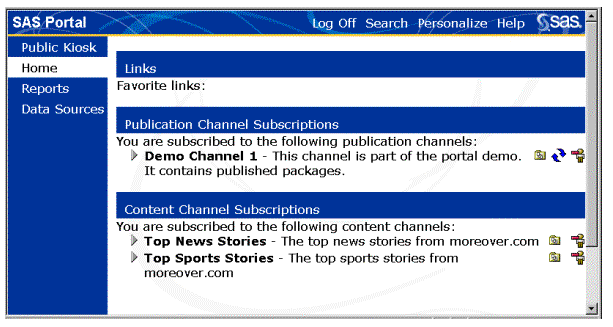
This window shows content published to SAS publication channels.
The channel's name and description are displayed along with three icons that represent
subscription management actions (![]() ). The first action
displays channel properties. The second action refreshes the list of
packages published to the channel. The last action allows you to quickly
unsubscribe from the channel. Once you unsubscribe, the channel disappears from your
list of subscriptions. It can be added back only by resubscribing.
). The first action
displays channel properties. The second action refreshes the list of
packages published to the channel. The last action allows you to quickly
unsubscribe from the channel. Once you unsubscribe, the channel disappears from your
list of subscriptions. It can be added back only by resubscribing.
To subscribe and unsubscribe to publication channels, you can use either the SAS Information Delivery Portal or the SAS Subscription Manager applet. On the portal, select the Personalize tool and then select Manage Subscriptions. The SAS Information Delivery portal stores and accesses information about your subscriptions in the enterprise directory server, which is the same information that the SAS Subscription Manager applet accesses. Therefore, your subscription information will be reflected accurately in both the SAS Information Delivery Portal and the SAS Subscription Manager.
To view the contents of Demo Channel 1, select the arrow ( ) next to the
channel name. The list expands to show the three packages that have been
published to this channel:
) next to the
channel name. The list expands to show the three packages that have been
published to this channel:
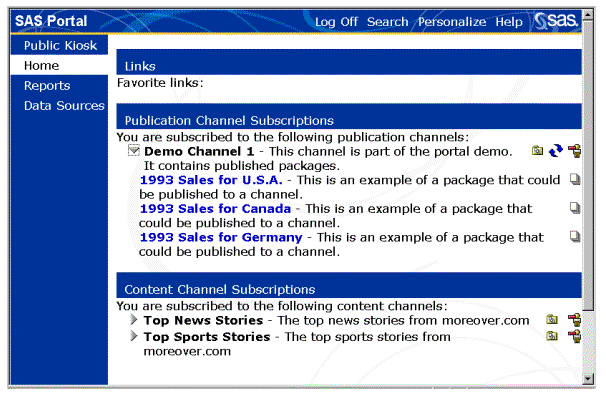
The description that appears next to each package name is entered when the package is published and should provide details about the information contained in the package.
To view the contents of a package, select a package name: 1993 Sales for Germany. The contents of the package are displayed in a new browser window using the Portal Package Viewer:
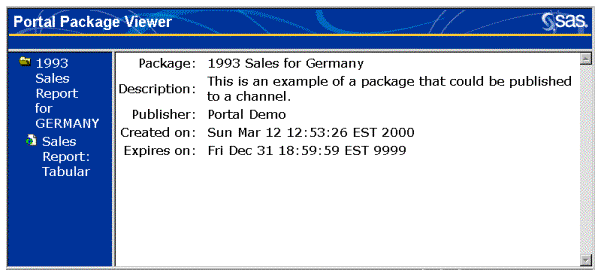
The Portal Package Viewer opens the package and displays a list of the contents in the left column and package properties information in the right column. The Germany sales package contains only one entry, a pre-generated tabular report. Select the link for the sales report. It replaces the properties information in the right column of the browser window. To open another package, return to your list of subscriptions on the Channels window and select another package name.
Each of the packages provided with the demo contains a tabular report. However, you can publish other types of information using the publishing framework. For more information about packages and the types of information they can contain, read Package Content on the SAS Integration Technologies Web site.
When you are finished, close the window containing the Portal Package Viewer. Then click
on the downward arrow (![]() ) to collapse the channel content.
) to collapse the channel content.
In addition to SAS publication channels, the SAS Information Delivery Portal lets you access content channels, which provide syndicated content published by information providers such as news services. We will now take a look at the Content Channels list.

|
SAS Information Delivery Portal 1.1 |


|