



|
SAS Information Delivery Portal 1.1 |


|
A previous section showed how you can use the SAS Information Delivery Portal to view reports that have been published to a SAS publication channel. These types of reports are generated by SAS and published to the desired channel as part of a package. Once published, the report contents are static. The content is refreshed only when the report is rerun and the results are published in a new package. This functionality is quite appropriate for some types of reports.
However, some users require the ability to run reports on an ad hoc basis. For more information on this type of functionality, refer to the Stored Processes topic on the SAS Integration Technologies Web site. To see this feature in action, select the Reports button from the navigation column of the demo portal. You should see a window that looks like the following:
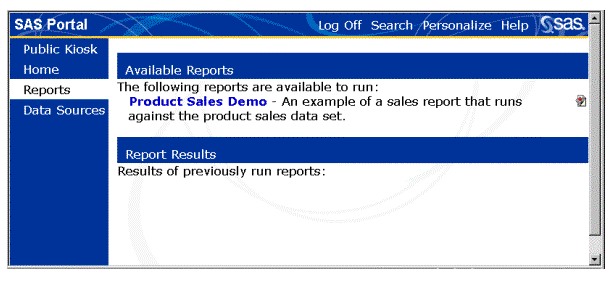
The Available Reports subwindow contains a list of reports that are available to the user. Select Product Sales Demo. The Portal Report Runner appears in a new browser window.
On the Portal Report Runner window, select 1994 for the Year value and U.S.A. for the Country value. Make sure that the Wait for results option is checked, and then submit the report request.
The results package is displayed in a window called the Portal Package Viewer. From the left column, select Sales Report: Tabular to view the results. You should see a window that looks like the following:
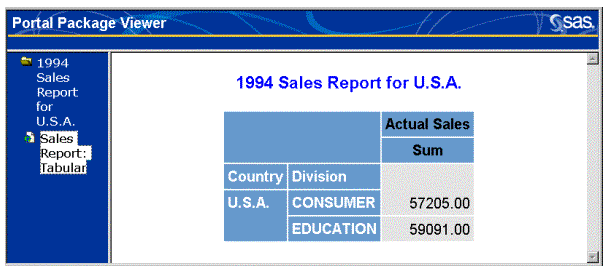
Since this report uses a small data set, it runs very quickly. Other reports may not run as quickly, or you may be multitasking and not need the results immediately. In these cases, you can uncheck the Wait for results option. This causes the generated report to to be stored for later viewing. As shown in the figure below, a link to the report is added to the Report Results window with a date stamp. You can select this link to view the results.
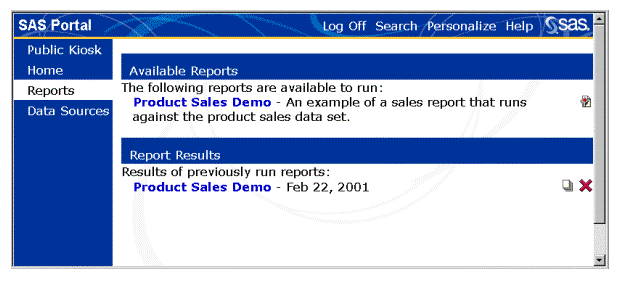
Select the delete action icon (![]() ) to remove the report from your Report Results
window when you no longer need access to it.
) to remove the report from your Report Results
window when you no longer need access to it.
The SAS Information Delivery Portal offers other vehicles for interactive reporting, including the Table Viewer and the MDDB Viewer. We will now continue by looking at the Data Sources window.

|
SAS Information Delivery Portal 1.1 |


|