SAS 9.1.3 Integration Technologies » SAS Web Infrastructure Kit: Developer's Guide
|
Sample: Remote Portlet (HelloUserRemotePortlet)
Step 1: Create the Directory StructureThe following directory structure was used to create the portlet called HelloUserRemotePortlet. 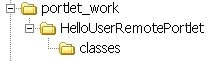
This structure includes the following directories and subdirectories:
The following rules apply when you set up the directory structure:
|