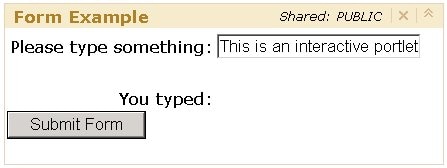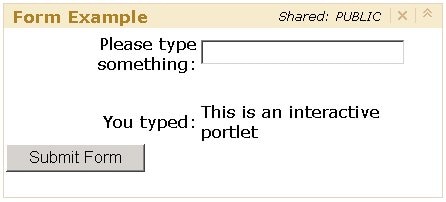SAS 9.1.3 Integration Technologies » SAS Web Infrastructure Kit: Developer's Guide
|
Sample Portlets
Sample: Interactive Form Portlet (FormExample)The sample portlet called FormExample is an interactive portlet. It accepts free-form input from the user, as shown here:
When the user clicks Submit Form, the portlet displays the entered text back to the user, as shown here:
FormExample is a local portlet that runs inside the portlet container. It was developed using a JavaBean, which places values in the The following steps were used to create the FormExample portlet. Click on each step to display details.
|