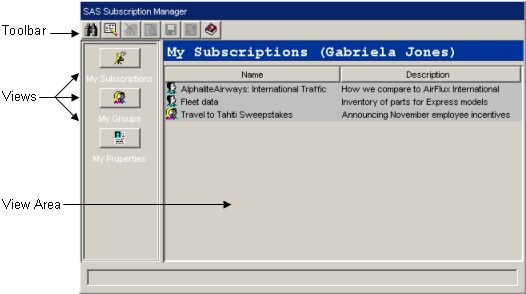SAS 9.1.3 Integration Technologies » Developer's Guide
|
Publishing Framework
Subscription Manager InterfaceThe Subscription Manager interface is comprised of three main areas:
ToolbarThe toolbar, which is located across the top of Subscription Manager, contains tools that operate on the contents of the View Area. The tools include the following:
The buttons in the toolbar have ToolTips that display when you pause the mouse pointer over a button. Although all tool buttons are always visible, you can apply them only to certain objects. Tools that are not accessible to selected objects are presented in gray. ViewsThe view buttons let you selectively display the channels that you are subscribed to, groups that you are a member of, and your properties for receiving published information from channels. You can click a view button to display the corresponding type of information in the View Area. You can adjust the division between the Views and the View Area by using your mouse pointer to select and drag the dividing line that is located between the two areas. View AreaThe View Area displays a list of individual channels, groups, or your properties, according to the view button that you selected. To perform toolbar operations on a channel or group, select the channel or group. The appropriate toolbar operations then become available. |