



|
Using IT Administrator |


|
The Integration Technologies Administrator allows a user with administration privileges to create, modify, and delete objects on an LDAP server. The objects that the administrator can manage are grouped into five categories:
To better understand the objects that the Administrator creates as well as the relationships between the objects, let's look at the structure of the LDAP directory.
The Lightweight Directory Access Protocol (LDAP) was created to help manage network data such as users, resources, and security from a central location.
Conceptually, an LDAP server maintains a hierarchy of objects. An object is made up of name/value pairs called attributes. An object is based on a class, which defines which attributes are required for the object, and which are optional. The set of defined classes and their attributes is called the Directory Schema.
The layout of the classes is called the Directory Information Tree (DIT). Beginning from the top of the tree, the path to each class in the tree is called its distinguished name. Each distinguished name in the tree is unique. Distinguished names are defined from the lower element up to the root, which is typically a country (c), followed by an organization (o).
In the tree below, the root of the tree is o=SAS Institute, c=US.
The distinguished name for the ABC Toys entry is cn=ABC Toys, o=SAS Institute, c=US.
c=US
o=SAS Institute (the base)
cn=ABC Toys
cn=SAS
sascomponent=sasPublishSubscribe
cn=saschannels
cn=sassubscribers
sascomponent=sasServer
cn=sasservers
cn=sasspawners
cn=saslogins
sascomponent=Archiving
cn=sasarchivepaths
The cn= entries under the sascomponent= entries are
the objects that the Administrator defines. Under the cn=sassubscribers
entry will be a number of sassubscribercn objects, each of which defines a
specific SAS subscriber or subscriber group. Likewise, a number of sasservercn
objects will be defined under the cn=sasservers entry, each defining
a specific SAS server. For example:
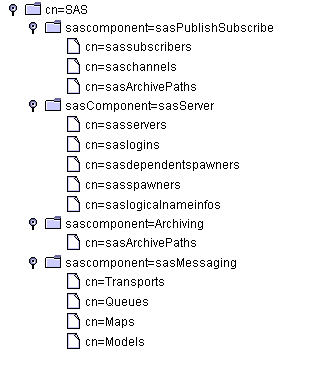
Selecting Publish Framework in the Integration Technologies Administrator gives you access to the LDAP definitions for
The channel definition lets you specify a channel, which is a conduit for sending information from a publisher to all users subscribed to the channel. In addition to specifying descriptive information (such as name, description, and subject), you can also add subscribers to the channel. The subscribers you add must have entries in the LDAP directory.
You can create archive paths underneath a channel definition for use by that channel. The definitions for archive path and any archives contained in the path are displayed under the channel in the tree. See SAS Archiving objects for more information.
The subscriber definition lets you specify information for a subscriber, which is any recipient of information published to a channel. Each subscriber definition must point back to a person reference in the LDAP directory. In addition to identifying the person reference for the subscriber, you can also specify a number of options for the subscriber, including where the user receives information, what format to use when sending information, and what filers to apply to the the information.
Selecting SAS Configuration in the Administrator lets you create and modify LDAP definitions for
Creation of server and spawner definitions is automated through the Integration Technologies Server Wizard. The Wizard guides you through the process of defining a COM/DCOM or IOM Bridge server and spawner, if one is required.
Server definitions are grouped according to their purpose under a series of logical names. For example, you could use a logical name of Payroll to group all the servers that could be used for payroll operations. Because a single server can be used for more than one purpose, each server definition can be associated with several logical names.
The spawner definitions also use logical names, but their function is to determine which servers the spawner can connect to. When a request is sent to a spawner to start a SAS session on a server, the spawner checks the server definitions to find one that has logical names that are a subset of the spawner's.
For example, if the definition for spawnerABC includes
the logical names Payroll, Accounting and
Finance, that
spawner could start any of these servers:
server1 - logical name Payrollserver2 - logical name Accountingserver3 - logical name Payroll, FinanceHowever, it could not start this server:
server4 - logical name InventoryThe Administrator creates the server definitions through the Wizard, then lets you modify the definitions as needed through the properties panel. The server definition includes:
When a server definition requires that a spawner also be defined, the Wizard automatically goes through the spawner definition process. As with the server definitions, you can then modify the definitions as needed through the properties panel. The spawner definition includes:
A SAS login may need to be available in order to start a SAS session on a server or to connect to a client. SAS logins are a convenient method for providing the credentials necessary for a spawner to start a SAS session. Each SAS login definition contains a user name, password, and domain, as well as a pointer to the user's person reference entry in the LDAP directory. When a spawner specifies a SAS login when starting a SAS session, it has access to all the information specified in the login definition (and the user's LDAP entry) without having to explicitly provide it. The spawner can create sessions using SAS logins without having to keep track of the specifics of a user's ID and permissions.
SAS logins may be used to provide credentials when creating a client connection. Whether or not SAS logins are required depends on the method calls used to start the server or create the connection. If the method calls request a logical name, SAS logins are required. Otherwise, SAS logins are not required, but if you do not use them, you must track and specify the user credentials manually.
The SAS login definition includes:
Selecting SAS Archiving in the Administrator lets you create and modify LDAP definitions for archive paths. Archives are stored copies of packages that have been published using SAS Publish and Subscribe. Archive paths and archives are also present in Publish Framework under individual channels. Archive paths created under individual channels are for use by that channel exclusively.
The archive path contains the location where a server can publish an archive package. The archive path definition includes:
Because the archives are created outside of the Administrator, their LDAP information cannot be modified. However, you can view this information:
Selecting Applications in the Administrator lets you create and modify LDAP definitions for stored processes and stored process paths. A stored process is a SAS program that is saved (in a stored process path) and can be executed at a later time by an Integration Technologies user or application.
The stored process path defines the location where stored processes are kept. The stored process path definition includes:
The stored process definitions provide information about saved SAS programs. The stored process definition includes:
Selecting SAS Data Sources in the Manager Bar lets you create and modify LDAP definitions for library, table, and column data source definitions. A data source is a SAS library, table, or column that is identified by an LDAP entry. Client applications can use the LDAP entry to locate the data source and access the information in the source.
The library definition contains information to create a SAS LIBREF statement for the library, including the name, libref, path, and options. You can associate one or more logical names with the data source to identify the server on which the library resides.
The table definition contains information required to identify a SAS table, including the name, the distinguished name of the library containing the table, and any password protections needed for the table. As with the library definition, you can associate a table definition with a logical name to identify the location of the table.
The table definition contains the information required to identify a column in a table. You must have already identified the parent table as a data source before you can identify a column. The information required for a column definition includes the column name, type, and length, as well as any formats or informats applied to the column.

|
Using IT Administrator |


|