



|
Using IT Administrator |


|
The Integration Technologies Administrator interface is comprised of six areas:
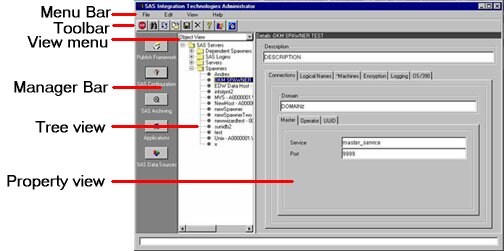
The menu bar, located across the top of the window, contains commands that operate on the current selection in the tree view. The items in the menu correspond to tools on the toolbar. The menu selections are as follows:
The toolbar, located across the top of the administrator application, contains tools which operate on the current selection in the tree view. The tools include:
| Exit Application | ||
| Search | ||
| Refresh | ||
| New | ||
| Save | ||
| Delete | ||
| Help | ||
| Server Wizard | ||
| Set Access Permissions |
The buttons in the toolbar have tooltips which are displayed when the mouse pointer is paused over a button. Although all the tool buttons are always visible, they can be applied only to certain objects, and are greyed out when an inappropriate object is selected in the tree view.
The tree view menu, located directly beneath the toolbar on the left side, is used to select between different views of server, subscriber, or archive information. The selections available depend on which button you select from the Manager Bar:
Select between main view of all channels, subscribers, and groups (Publish Subscribe), objects that have been found through the search tool (Search Results), and channels, subscribers and groups organized according to logical names (Logical View).
Select between views of defined servers, spawners, logical names and user logins (Object View); users and servers organized according to logical names (Logical View); defined machines (Machine View); and objects found through searches (Search Results).
Select between main view of archives and archive paths (Archive View); archive paths created under a channel organized according to logical names (Logical View); and results of using the search tool (Search Results).
Select between main view of stored processes and stored process paths (Application View); processes and paths organized according to logical name (Logical View); and results of using the search tool (Search Results).
The Manager Bar, located on the left side of the application, lets you select which area of administration you want to work with. When you make a selection from the Manager Bar, the information displayed in the tree view and the options available on the View menu changes to match your selection. The selections on the Manager Bar are
You can turn off the Manager Bar by using the View Manager Bar selection
on the menu bar.
Manager Bar selection
on the menu bar.
The tree view, located on the left side of the administrator application, displays objects that correspond to the type of administration selected in the Manager Bar. If you select Publish Framework in the Manager Bar, the tree view displays all channels and subscribers. If you select SAS Configuration in the Manager Bar, the tree view displays SAS logins, servers, and spawners. If you select SAS Archiving, the tree view displays archives and archive paths. If you select Applications, the tree view displays stored processes and stored process paths.
Objects selected in the tree view have their properties displayed in the property view, on the right side of the administrator application. The division between the tree view and property view can be adjusted by grabbing the dividing line between the two areas and dragging.
The property view, located on the right side of the administrator application, displays the properties of the object selected in the tree view. The properties displayed depend on the type of object selected, and represent the current state of the object.

|
Using IT Administrator |


|