Maintaining Master Data Objects
You can perform the following maintenance functions on your master data projects:
You can access these functions by right-clicking on a project in the Master Data Foundations folder in the Data riser or in the SAS Master Data Management Foundations pane.
Maintain Projects
You can use the following right-click options to locate your projects and review the data that they contain:
- Find Project Folder - Locates the folder structure in the Folders riser that contains the selected project and the subfolders for its Jobs, Logs, and Reports.
- Open - Opens the Master Data Project dialog for the selected master data project.
- Unlock - Unlocks the selected master data project.
- Find In Left Pane - Locates the selected master data project in the Master Data Foundations folder in the Data riser.
- Open All-Records View - Displays a table view of all of the records included in the selected master data project. This view contains tabs for Data, Fields, Data Model, and Graph.
- Profile - Creates a profile based on the selected master data project.
You can also use some of the right-click options to repair and rebuild master data projects, as follows:
- Delete Data in Project - Removes the data from the selected master data project.
- Remove Project From List - Removes the selected master data project from the list of master data projects without removing the master data project folders under the designated master data repository in the Folders riser. You can right-click the Master Data Project in the Data riser and click Add Existing Master Data Project. Then, you can restore the project that you removed to the list.
- Delete Project - Removes the selected master data project and the master data project tables in the database. You can select Include the deletion of the project's folder and its contents to also remove the master data project folders under the designated master data repository in the Folders riser. Once you delete a project, you cannot restore it with the Add Existing Master Data Project option.
- Rebuild Master Data Project - Enables you to modify the selected master data project by rebuilding it with a new or changed entity definition. This entity definition can include standardizations, match codes, conditions, and changes to attributes that affect how the data in the project is processed. You must reload the source tables into a rebuilt master data project.
Maintain Source Tables
The process for adding source tables to a master data project is covered in Add Source Tables to a Master Data Project. You can use the following right-click options to manage the source tables and the loading process:
- Manage Source Tables - Enables you to add an additional table to the selected master data project that has already been loaded with source tables, edit the mappings for an existing source table, or remove an existing source table. The following display shows the Manage Source Tables dialog:
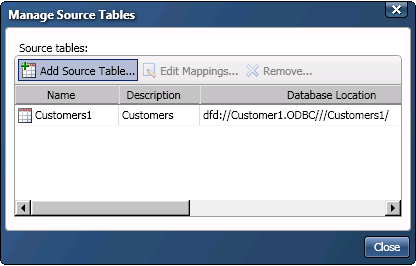
- Load from Source Tables - Reloads the source tables that were most recently loaded into the selected master data project.
- Stop Loading - Stops a currently running source table load into the selected master data project.
- View Last Source Loading Log - Displays the log for the most recent source table load into the selected master data project.