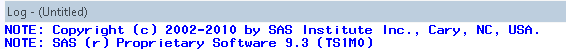Understanding Product Release Numbers
Understanding Technical Support Numbers
Each release of SAS
has a unique Technical Support level (TSLEVEL). The format of a Technical
Support level is TSxMy.
For example, the Technical Support level for SAS 9.3 is TS1M0. In
documentation or on SAS Web sites, you might see SAS 9.3 (TS1M0).
After you apply the first maintenance release for SAS 9.3, the Technical
Support level is TS1M1.
To determine the Technical
Support level for the SAS release that you are running at your site:
-
Start SAS.
-
On Windows, start SAS by double-clicking the
sas.exefile in your SAS installation directory. Examples of a SAS installation directory includeC:\Program Files\SASHome\x86\SASFoundation\9.3andC:\Program Files\SASHome\SASFoundation\9.3. You can also start SAS from the Start menu. For example, select Start Programs
Programs SAS
SAS SAS 9.3 (English).
SAS 9.3 (English).
-
Product-Specific Release Numbers for Other SAS Products
SAS products use product-specific
release numbers. To determine what products are running at your site,
generate a deployment registry report. For
more information, see How to Run the Deployment Registry Report.
Understanding Maintenance Release Numbers
After you install a
maintenance release, the product release number for updated products
changes to include maintenance-specific identification, such as M1.
This maintenance number is incremented by one for each maintenance
release of that product. However, a maintenance release (such as the
first maintenance release for SAS 9.3) might not contain updates for
all SAS products. Therefore, maintenance numbers can differ across
SAS products. To determine the maintenance numbers for products at
your site, generate a deployment registry report. For
more information, see How to Run the Deployment Registry Report.
Suppose Base SAS shipped
a second maintenance release. Then the maintenance release number
for Base SAS would be M2. Then, the maintenance release numbers are
different because there have been two maintenance releases for Base
SAS.
If the other products
in the table are not updated in the second maintenance release for
SAS 9.3, their maintenance release number stays M1.
For more information
about product numbers, see http://support.sas.com/software/92/productnumbers.html.
Copyright © SAS Institute Inc. All rights reserved.