Software Components
Here is an introduction
to selected components:
mobile viewers
mobile apps that support
native interactions with reports and dashboards on mobile devices.
See the SAS Mobile BI page on the SAS support
site.
web applications
provide role-based access to an integrated suite of functionality.
SAS LASR Authorization Service
enforces data access
permissions.
SAS Visual Analytics Hyperlink Service
supports functionality
such as report distribution, linking, and alerts.
SAS Visual Analytics Transport Service
supports communication from SAS Mobile
BI, provides integration with SAS Office Analytics (SAS Enterprise
Guide, SAS Add-In for Microsoft Office, and SAS Web Parts for Microsoft
SharePoint), and supports printing of reports.
SAS LASR Analytic Server
provides secure, multi-user,
concurrent access to in-memory data. See SAS LASR Analytic Server.
SAS LASR Analytic Server Monitor
supports monitoring
of a distributed server and browsing of co-located HDFS content, if
applicable. See Supporting the Monitoring Features.
servers and services
that support SAS solutions. Here are some examples of how SAS Visual
Analytics uses platform servers:
-
The metadata server provides metadata management.
-
The SAS Content Server stores digital content in the middle tier. Reports are stored in both metadata and the content server. Explorations are stored exclusively in metadata.
-
SAS Information Retrieval Studio and Search Interface to SAS Content index SAS content and support search features on the home page.
-
The workspace server supports tasks such as registering tables, staging data, importing data, loading data, and starting or stopping the SAS LASR Analytic Server.
-
For more examples, see Add a New Server.
Here is a conceptual
view of selected components:
Clients, Middle-Tier, and Servers
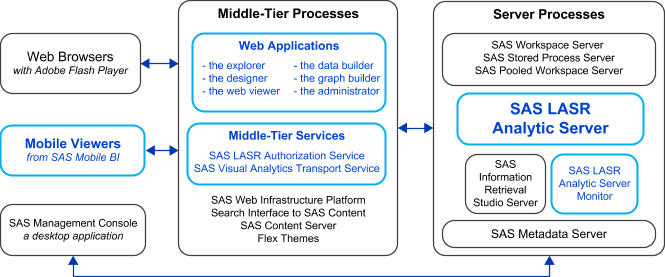
Copyright © SAS Institute Inc. All Rights Reserved.
Last updated: December 18, 2018