| The PROBIT Procedure |
| ODS Graphics |
The PROBIT procedure has two different systems to produce graphics. You can use the CDFPLOT, IPPPLOT, LPREDPLOT, and PREDPPLOT statements with a specified graph output destination to produce GRSEG type graphs. In SAS 9.2, you can also use ODS Graphics to produce these graphs.
These ODS graphs are controlled by the PLOTS= option in the PROC statement. You can specify more than one graph request with the PLOTS= option. Table 72.35 summarizes these requests.
In addition to the PLOTS= option, you must specify the ODS GRAPHICS statement. For more information about the ODS GRAPHICS statement, see Chapter 21, Statistical Graphics Using ODS.
The names of the graphs that PROC PROBIT generates are listed in Table 72.36, along with the required statements and options. The following subsections provide information about these graphs.
Option |
Plot |
|
ALL |
All appropriate plots |
|
CDFPLOT |
Estimated cumulative probability |
|
IPPPLOT |
Inverse predicted probability |
|
LPREDPLOT |
Linear predictor |
|
NONE |
No plot |
|
PREDPPLOT |
Predicted probability |
CDF Plot
For a multinomial model, the predicted cumulative distribution function is defined as
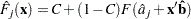 |
where  are the indexes of the
are the indexes of the  levels of the multinomial response variable, F is the CDF of the distribution used to model the cumulative probabilities,
levels of the multinomial response variable, F is the CDF of the distribution used to model the cumulative probabilities,  is the vector of estimated parameters,
is the vector of estimated parameters,  is the covariate vector,
is the covariate vector,  are estimated ordinal intercepts with
are estimated ordinal intercepts with  , and
, and  is the threshold parameter, either known or estimated from the model. Let
is the threshold parameter, either known or estimated from the model. Let  be the covariate corresponding to the dose variable and
be the covariate corresponding to the dose variable and  be the vector of the rest of the covariates. Let the corresponding estimated parameters be
be the vector of the rest of the covariates. Let the corresponding estimated parameters be  and
and  . Then
. Then
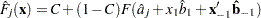 |
To plot  as a function of
as a function of  ,
,  must be specified. You can use the XDATA= option to provide the values of
must be specified. You can use the XDATA= option to provide the values of  (see the XDATA= option in the PROC PROBIT statement for details), or use the default values that follow these rules:
(see the XDATA= option in the PROC PROBIT statement for details), or use the default values that follow these rules:
If the effect contains a continuous variable (or variables), the overall mean of this effect is used.
If the effect is a single classification variable, the highest level of the variable is used.
The LEVEL= suboption specify the levels of the multinomial response variable for which the CDF curves are requested. There are  curves for a
curves for a  -level multinomial response variable (for the highest level, it is the constant line 1). You can specify any of them to be plotted by the LEVEL= suboption. See the plot in Output 72.2.6 for an example.
-level multinomial response variable (for the highest level, it is the constant line 1). You can specify any of them to be plotted by the LEVEL= suboption. See the plot in Output 72.2.6 for an example.
Inverse Predicted Probability Plot
For the binomial model, the response variable is a probability. An estimate of the dose level  needed for a response of
needed for a response of  is given by
is given by
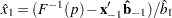 |
where  is the cumulative distribution function used to model the probability,
is the cumulative distribution function used to model the probability,  is the vector of the rest of the covariates,
is the vector of the rest of the covariates,  is the vector of the estimated parameters corresponding to
is the vector of the estimated parameters corresponding to  , and
, and  is the estimated parameter for the dose variable of interest.
is the estimated parameter for the dose variable of interest.
To plot  as a function of
as a function of  ,
,  must be specified. You can use the XDATA= option to provide the values of
must be specified. You can use the XDATA= option to provide the values of  (see the XDATA= option in the PROC PROBIT statement for details), or use the default values that follow these rules:
(see the XDATA= option in the PROC PROBIT statement for details), or use the default values that follow these rules:
If the effect contains a continuous variable (or variables), the overall mean of this effect is used.
If the effect is a single classification variable, the highest level of the variable is used.
Output 72.4.12 in Example 72.4 shows an inverse predicted probability plot.
Linear Predictor Plot
For both binomial models and multinomial models, the linear predictor  can be plotted against the first single continuous variable (dose variable) in the MODEL statement.
can be plotted against the first single continuous variable (dose variable) in the MODEL statement.
Let  be the covariate of the dose variable,
be the covariate of the dose variable,  be the vector of the rest of the covariates,
be the vector of the rest of the covariates,  be the vector of estimated parameters corresponding to
be the vector of estimated parameters corresponding to  , and
, and  be the estimated parameter for the dose variable of interest.
be the estimated parameter for the dose variable of interest.
To plot  as a function of
as a function of  ,
,  must be specified. You can use the XDATA= option to provide the values of
must be specified. You can use the XDATA= option to provide the values of  (see the XDATA= option in the PROC PROBIT statement for details), or use the default values that follow these rules:
(see the XDATA= option in the PROC PROBIT statement for details), or use the default values that follow these rules:
If the effect contains a continuous variable (or variables), the overall mean of this effect is used.
If the effect is a single classification variable, the highest level of the variable is used.
For the multinomial model, you can use the LEVEL= suboption to specify the levels for which the linear predictor lines are plotted.
The confidence limits for the predicted values are only available for the binomial model. Output 72.4.13 in Example 72.4 shows a linear predictor plot for a binomial model.
Predicted Probability Plot
The predicted probability is
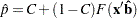 |
for the binomial model and
 |
 |
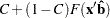 |
|||
 |
 |
 |
|||
 |
 |
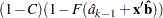 |
for the multinomial model with  response levels, where
response levels, where  is the cumulative distribution function used to model the probability,
is the cumulative distribution function used to model the probability,  is the vector of the covariates,
is the vector of the covariates,  are the estimated ordinal intercepts with
are the estimated ordinal intercepts with  ,
,  is the threshold parameter, either known or estimated from the model, and
is the threshold parameter, either known or estimated from the model, and  is the vector of estimated parameters.
is the vector of estimated parameters.
To plot  (or
(or  ) as a function of a continuous variable
) as a function of a continuous variable  , the remaining covariates
, the remaining covariates  must be specified. You can use the XDATA= option to provide the values of
must be specified. You can use the XDATA= option to provide the values of  (see the XDATA= option in the PROC PROBIT statement for details), or use the default values that follow these rules:
(see the XDATA= option in the PROC PROBIT statement for details), or use the default values that follow these rules:
If the effect contains a continuous variable (or variables), the overall mean of this effect is used.
If the effect is a single classification variable, the highest level of the variable is used.
For the multinomial model, you can use the LEVEL= suboption to specify the levels for which the linear predictor lines are plotted.
Confidence limits are plotted only for the binomial model. Output 72.1.7 in Example 72.1 shows a predicted probability plot for a binomial model; and Output 72.2.3 in Example 72.2 shows a predicted probability plot for a multinomial model.
ODS Graph Names
PROC PROBIT assigns a name to each graph it creates using ODS. You can use these names to reference the graphs when using ODS. The names are listed in Table 72.36.
To request these graphs you must specify the ODS GRAPHICS statement in addition to the PLOTS= option described in Table 72.35. For more information about the ODS GRAPHICS statement, see Chapter 21, Statistical Graphics Using ODS.
ODS Graph Name |
Plot Description |
Statement |
PLOTS= Option |
|---|---|---|---|
CDFPlot |
Estimated cumulative probability |
PROC |
CDFPLOT |
IPPPlot |
Inverse predicted probability |
PROC |
IPPPLOT |
LPredPlot |
Linear predictor |
PROC |
LPREDPLOT |
PredPPlot |
Predicted probability |
PROC |
PREDPPLOT |
Copyright © SAS Institute, Inc. All Rights Reserved.