Creating Dynamic Cluster Tables
Requirements
A dynamic cluster table can be created with one or more server tables. When multiple server tables are used,
the tables should have related content. In addition, the tables must meet the following
requirements:
-
The tables must all be in the same domain.
-
The tables must have matching table, column, and index attributes. For more information, see Member Table Requirements for Creating Dynamic Cluster Tables.
Basic Syntax for Creating a Dynamic Cluster Table
You create a dynamic cluster table with the CLUSTER CREATE statement. The easiest
way to issue CLUSTER CREATE and other
cluster statements is in PROC SPDO. You can also submit the statements using explicit
SQL pass-through.
Regardless of how it
is submitted to the server, the general form of the CLUSTER CREATE
statement is as follows:
CLUSTER CREATE cluster-table-nameMEM|MEMBER=member-name-1 MEM|MEMBER=member-name-n <DELETE=YES|NO> <MAXSLOT=n> <UNIQUEINDEX=YES|NO>;
cluster-table-name
specifies the name
of the cluster table to be created.
member-name
specifies a member
table name. Specify a MEM= (or MEMBER=) argument for each member table
that you want to include. You must specify at least one member table.
<DELETE=YES | NO>
specifies whether the
cluster table and its members can be destroyed with the CLUSTER DESTROY
statement. The default setting is NO. When DELETE=NO, you must use
the CLUSTER UNDO statement to unbind the cluster before you can delete
member tables. Specify YES if you want the ability to use the CLUSTER
DESTROY statement to delete the cluster and all its members.
<MAXSLOT=n>
specifies the maximum
number of slots, or member tables, to be allocated for this cluster
table. The default server setting for the MAXSLOT= parameter is -1.
This value permits dynamic growth of the number of member tables,
up to the specified system maximum value. The system maximum value
for the number of slots is specified by the MAXGENNUM column setting
in the server’s configuration file. If there is a known maximum
number of slots to be enforced for a cluster table, it is more efficient
to specify the limitation using the MAXSLOT= argument.
<UNIQUEINDEX=YES | NO>
specifies whether the unique indexes that are defined in the member tables should
be validated and marked as unique in the dynamic cluster table. The default server
setting is YES. The processing that is required to validate the
unique indexes depends on the number of rows in the tables. Processing can take considerable
time for larger tables. In addition, if you choose to use the validation process but
the indexes are not unique, the CLUSTER CREATE statement fails. Specify UNIQUEINDEX=NO
if you want to turn off the index validation process.
Example of Creating a Dynamic Cluster Table
Suppose your company
generates a server table that contains monthly sales transactions.
You have 24 tables, representing the past 24 months. You’ve
been asked to link the tables so that reports can be written that
compare sales figures to assist in identifying any trends. You’ve
been told that the reports will be needed twice annually.
The following example shows the PROC SPDO code that you can use to create a dynamic
cluster table named Sales_History with the 24 tables.
Dynamic Cluster Table depicts a dynamic cluster table with 24 members.
proc spdo library=libref;
cluster create Sales_History
mem=sales201301
mem=sales201302
mem=sales201303
mem=sales201304
mem=sales201305
mem=sales201306
mem=sales201307
mem=sales201308
mem=sales201309
mem=sales201310
mem=sales201311
mem=sales201312
mem=sales201401
mem=sales201402
mem=sales201403
mem=sales201404
mem=sales201405
mem=sales201406
mem=sales201407
mem=sales201408
mem=sales201409
mem=sales201410
mem=sales201411
mem=sales201412
quit ;
Dynamic Cluster Table
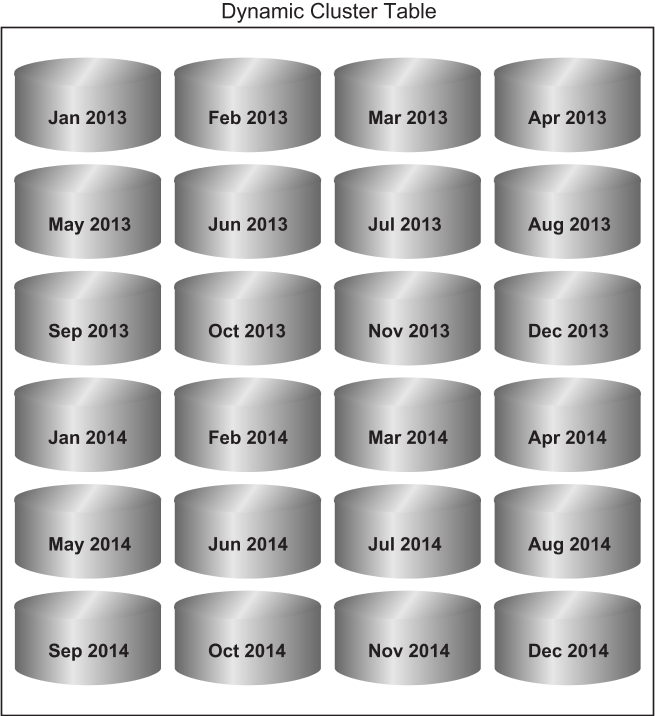
The PROC SPDO LIBRARY= argument specifies the libref that represents the SPD Server domain that contains the tables to be clustered. The CLUSTER CREATE statement specifies
to create a cluster table named Sales_History. The MEM= argument identifies the members
of the dynamic cluster table. The other parameters are left to use their default values:
-
The cluster table and its members cannot be destroyed.
-
There is no limit on the number of members, beyond the system configured value, so additional months of sales data can be added as they become available.
-
Unique indexes are validated.
Copyright © SAS Institute Inc. All Rights Reserved.
Last updated: February 8, 2017