QQPLOT Statement: CAPABILITY Procedure
Adding a Distribution Reference Line
Note: See Creating Normal Q-Q Plots in the SAS/QC Sample Library.
In a normal Q-Q plot, the normal distribution with mean  and standard deviation
and standard deviation  is represented by a reference line with intercept
is represented by a reference line with intercept  and slope
and slope  . The following statements reproduce the Q-Q plot in Figure 5.39, adding the line for which
. The following statements reproduce the Q-Q plot in Figure 5.39, adding the line for which  and
and  are estimated by the sample mean and standard deviation:
are estimated by the sample mean and standard deviation:
title 'Normal Quantile-Quantile Plot for Hole Distance';
proc capability data=Sheets noprint;
spec lsl=9.5 usl=10.5;
qqplot Distance / normal(mu=est sigma=est)
square
nospeclegend
odstitle=title;
run;
The plot is displayed in Figure 5.40.
Figure 5.40: Adding a Distribution Reference Line to a Q-Q Plot
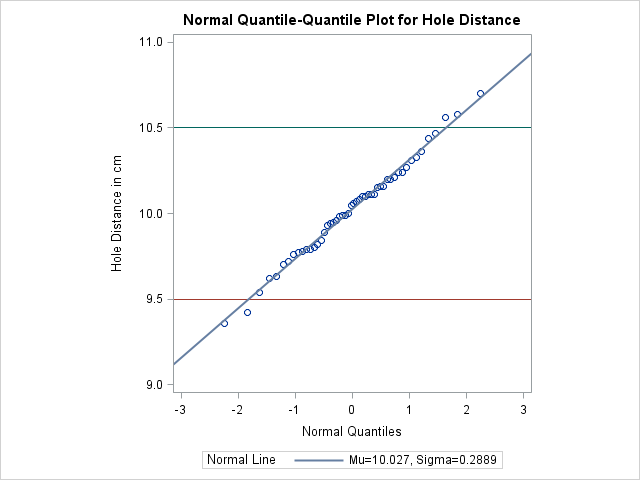
Specifying MU=EST
and SIGMA=EST
with the NORMAL
option requests the reference line (alternatively, you can specify numeric values for  and
and  with the MU=
and SIGMA=
options). The COLOR=
and L=
options
specify the color of the line and the line type.
The SQUARE
option
displays the plot in a square format, and the NOSPECLEGEND
option
suppresses the legend for the specification lines.
with the MU=
and SIGMA=
options). The COLOR=
and L=
options
specify the color of the line and the line type.
The SQUARE
option
displays the plot in a square format, and the NOSPECLEGEND
option
suppresses the legend for the specification lines.
